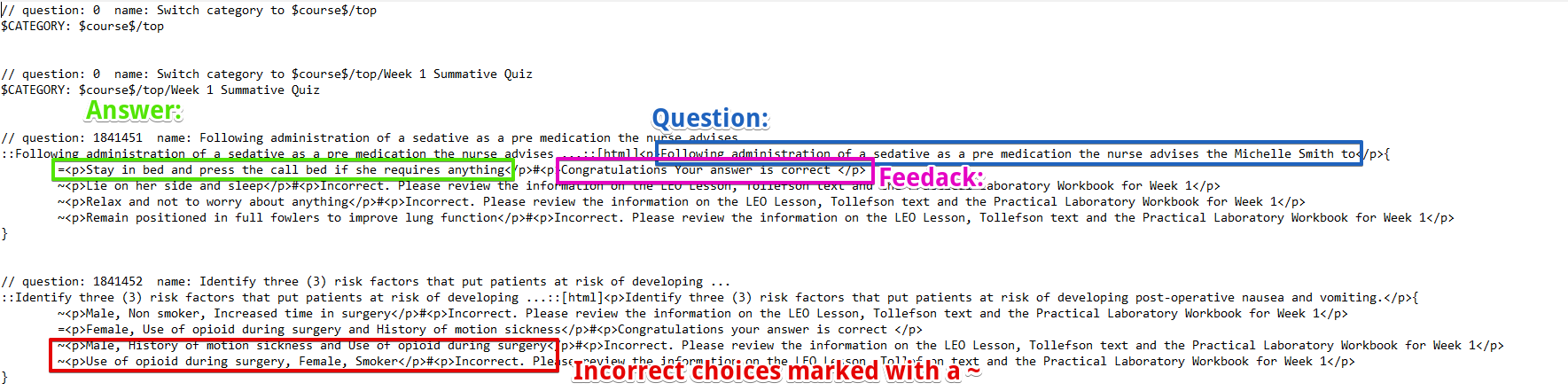
The correct answer is marked with a = sign
the <p> is a new paragraph mark
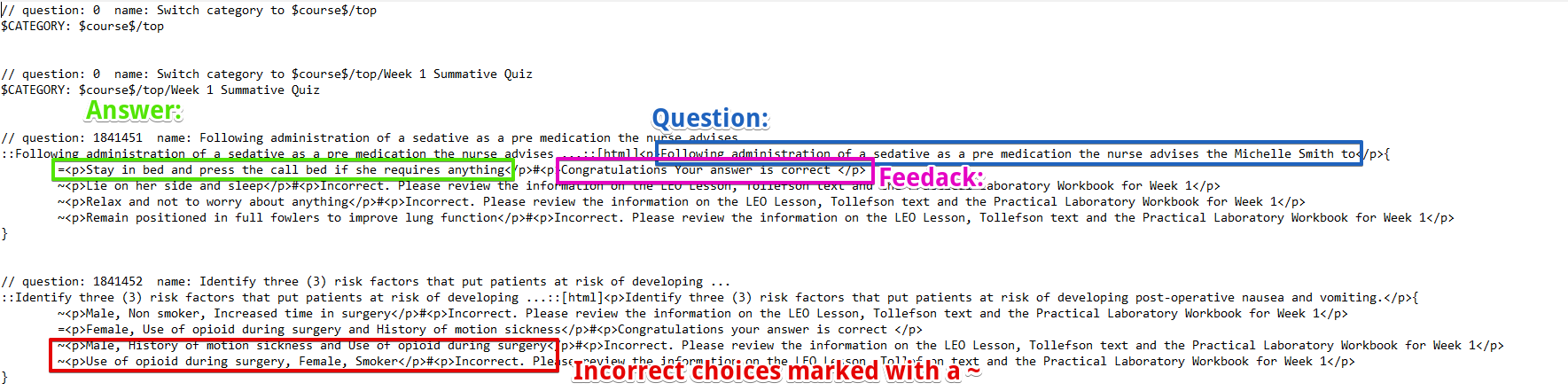

Calculated and Calculated Simple
Calculated questions require a student to calculate a numerical answer given specific values for variables in a formula. For example, a question might ask a student to compute the area of a triangle given two numbers for the base and height of the triangle. The numbers for the variables are generated randomly per attempt, so that different students taking the quiz will be given different sets of numbers. The Calculated simple question type is a simpler version of the Calculated question type. See Calculated Questions [3] and Calculated Simple Questions. [4]
Calculated Multichoice
These questions require a student to choose the correct numeric answer from a selection of answers. The answers are computed based on a randomly generated set of values for variables in a formula. For example, a question might ask the student to compute the area of a triangle given two randomly generated values for the base and heightof a triangle, and then provide a set of possible numerical answers for the student to choose from. See Calculated Multichoice Questions [5].
Drag and Drop onto Image
Respondents must drag and drop images and text onto a background image with preset fields set by the instructor. For example, an instructor can have a diagram and ask students to drag and drop labels. (Similar to Drag and drop markers, but students see preset target areas and can only drop items into those areas.) See Drag & Drop onto Image Questions in Moodle [6].
Drag and Drop Markers
These questions require a student to drag and drop a marker onto a background image. The instructor will have defined preset drop zones which determine whether or not a student is correct. For example, a question might ask a student to drag and drop the names of countries onto a world map or the names of plants onto a picture of a forest. (Similar to Drag and drop onto image, but students do not see preset target areas and can drop markers anywhere on the image.) See Drag & Drop Marker Questions in Moodle [7].
Drag and Drop into Text
Students are asked to drag and drop text boxes into questions' text. These could be used as a fill in the blank question to make a sentence true or to match definitions to terms. See Drag & Drop into Text Questions in Moodle [8].
Embedded Answers (Cloze)
These very flexible questions consist of a passage of text (in Moodle format) that has various answers embedded within it, including multiple choice, short answers and numerical answers. See Embedded Answer (Cloze) Questions [9].
Essay
In response to a question (the text for which may include an image), the respondent writes an answer in essay format. These must be graded manually by an instructor. See Essay Questions [10].
Matching
The respondent must match the correct answers with each question. A list of sub-questions is provided, along with a list of answers. See Matching Questions [11].
Multiple Choice
In response to a question (the text for which may include an image), the respondent chooses from multiple answers. There are two types of multiple choice questions - single answer (where there is only one correct answer) and multiple answer (where the student can pick all answers that apply). See Multiple Choice Questions [12].
Numerical
From the student perspective, a numerical question looks just like a short-answer question in that they enter their answer into a short edit box. The difference is that the answer has to be numerical and answers are allowed to have an accepted error range. This allows a continuous range of answers within a particular tolerance of the correct answer. See Numerical Questions [13].
Select Missing Words
These questions contain drop-down lists of possible answer choices embedded within text. Students must select the correct word or phrase from these lists given the text. See Select Missing Words Questions in Moodle [14]
Short Answer
In response to a question (the text for which may include an image), the respondent enters a word or phrase. There may be several possible correct answers, with different grades for various options. Answers may or may not be sensitive to case. See Short Answer Questions [15].
True/False
In response to a question (the text for which may include an image), the student selects either True or False. See True/False Questions [16].
Description
Description is not a question type, but a way to display additional text (including images) within the quiz. For example, this can be used to provide information needed by a group of questions.
Links
[1] https://www.umass.edu/it/support/moodle/quiz-question-types-and-descriptions
[2] mailto:instruct@umass.edu
[3] https://www.umass.edu/it/support/moodle/calculated-questions
[4] https://www.umass.edu/it/support/moodle/simple-calculated-questions
[5] https://www.umass.edu/it/support/moodle/calculated-multichoice-questions
[6] https://www.umass.edu/it/support/moodle/drag-drop-image-questions-moodle
[7] https://www.umass.edu/it/support/moodle/drag-drop-marker-questions-moodle
[8] https://www.umass.edu/it/support/moodle/drag-drop-text-questions-moodle
[9] https://www.umass.edu/it/support/moodle/embedded-answers-cloze-questions
[10] https://www.umass.edu/it/support/moodle/essay-questions
[11] https://www.umass.edu/it/support/moodle/matching-questions
[12] https://www.umass.edu/it/support/moodle/multiple-choice-questions
[13] https://www.umass.edu/it/support/moodle/numerical-questions
[14] https://www.umass.edu/it/support/moodle/select-missing-words-questions-moodle
[15] https://www.umass.edu/it/support/moodle/short-answer-questions
[16] https://www.umass.edu/it/support/moodle/truefalse-questions
https://www.umass.edu/it/support/moodle/quiz-question-types-and-descriptions