
https://www.boot.dev/dashboard
None-Type-Redo Video from https://www.boot.dev
https://www.boot.dev/lessons/70610028-97ba-483e-8ddd-5cbad773dd53
https://www.w3schools.com/python/python_lists_sort.asp
Linked-In Learning Python https://github.com/LinkedInLearning/learning-python-2896241
learning-python-2896241-main https://www.linkedin.com/learning/learning-python-14393370/exercise-files
https://docs.python-requests.org/en/latest/index.html
python -m pip install requests
>>> import requests
>>> r = requests.get('https://api.github.com/user', auth=('user', 'pass'))
>>> r.status_code
401
>>>
https://core-electronics.com.au/tutorials/python-workshop.html
By Tim, updated on 06 December 2020
https://darksky.net/forecast/-37.5617,143.8548/ca24/en Ballarat Forcast
web scraping
https://helpdeskgeek.com/how-to/how-to-scrape-a-website/
You can get it here: https://github.com/karramsos - enjoy!
| from urllib.request import urlopen | |
| from bs4 import BeautifulSoup | |
| import datetime | |
| import random | |
| import re | |
| random.seed(datetime.datetime.now()) | |
| def getLinks(articleUrl): | |
| html = urlopen("http://en.wikipedia.org"+articleUrl) | |
| bsObj = BeautifulSoup(html, "lxml") | |
| return bsObj.find("div", {"id":"bodyContent"}).findAll("a", href=re.compile("^(/wiki/)((?!:).)*$")) | |
| links = getLinks("/wiki/Kevin_Bacon") | |
| while len(links) > 0: | |
| newArticle = links[random.randint(0, len(links)-1)].attrs["href"] | |
| print(newArticle) | |
| links = getLinks(newArticle) |
from urllib.request import urlopen
from bs4 import BeautifulSoup
import datetime
import random
import re
random.seed(datetime.datetime.now())
def getLinks(articleUrl):
html = urlopen("http://en.wikipedia.org"+articleUrl)
bsObj = BeautifulSoup(html, "lxml")
return bsObj.find("div", {"id":"bodyContent"}).findAll("a", href=re.compile("^(/wiki/)((?!:).)*$"))
links = getLinks("/wiki/Kevin_Bacon")
while len(links) > 0:
newArticle = links[random.randint(0, len(links)-1)].attrs["href"]
print(newArticle)
links = getLinks(newArticle)
https://speakerdeck.com/pycon2017 Slides from Py.com 2017
https://speakerdeck.com/pycon2017/al-sweigart-yes-its-time-to-learn-regular-expressions?slide=8
Installing Visual Studio Code Editor for Python https://code.visualstudio.com/docs/python/python-tutorial
Firedays (Why did I not document the code to do this)
I found the code to the firedays program
There is this concept of the pythonic way of doing things which is codified in stuff like PEP8 and other python enhancement proposals. Possibly worth having a read as there are some good tricks and practices in there.
Automate Python Scripts in Windows
Learn Ptyhon The Hard Way Subscription details Learn Ptyhon the hard way Book
The login is my email address
rupert@rupert.id.au
The video tutorials are online at: https://shop.learncodethehardway.org/products/contents/9/
2019_08_18_CoffeeBreakPython_paperback_version
CheatSheet-Python-1_-Keywords1
CheatSheet-Python-2_-Data-Structures.docx
CheatSheet-Python-3_-Complex-Data-Types
CheatSheet-Python-5_-Functions-and-Tricks
CheatSheet-Python-6_-Coding-Interview-Questions
Finxter_WorldsMostDensePythonCheatSheet
>>> import pyautogui
>>> pyautogui.mouseInfo()
Unix: python3 -m mouseinfo
https://automatetheboringstuff.com/2e/chapter20/
https://mechanicalsoup.readthedocs.io/en/stable/introduction.html#installation
https://automatetheboringstuff.com/
rupert,
Thank you for registering at No Starch Press. You may now log in to https://nostarch.com/user using the following username:
username: rupert
Automate2e PDF
Automate2e Mobi
Automate2e ePub
>>> import pyautogui
>>> pyautogui.mouseInfo()
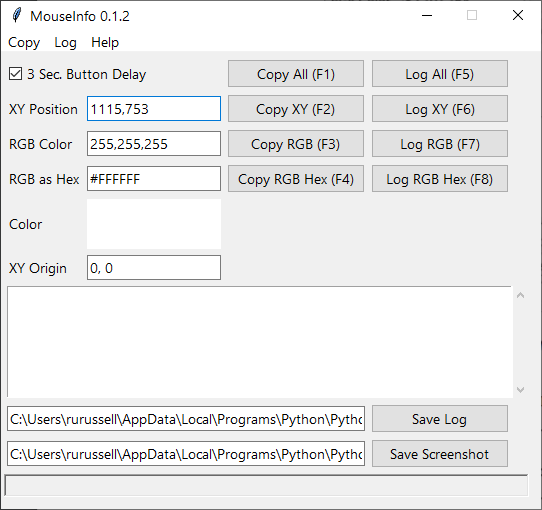
Learn Code The Hard Way - Learn Python 3 The Hard Way shop.learncodethehardway.org Updated Learn Python The Hard Way for Python 3. This course is now fully released with 12 hours 1080p video, PDF, and live HTML formats. Buy Learn Python 3 The Hard Way for 29.99 Actually, I Already Bought It |
Run Power Shell
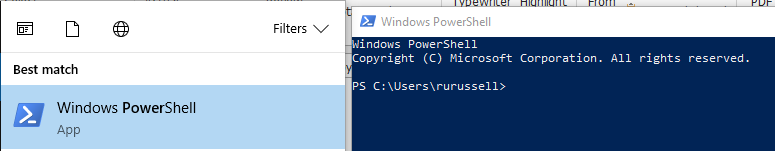
Change Diectory to C:\Doc\p\python
python ex1.py
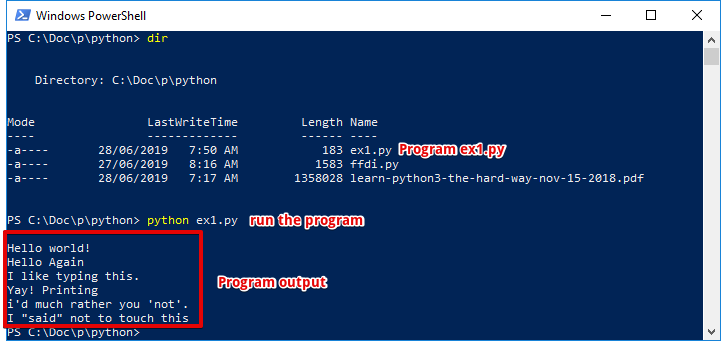
![]()
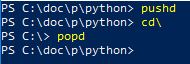
Power Shell Commands eg: Get-CimInstance -ClassName Win32_ComputerSystem
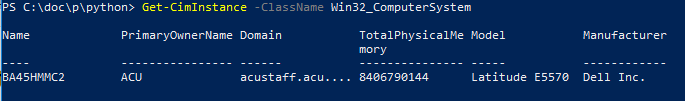
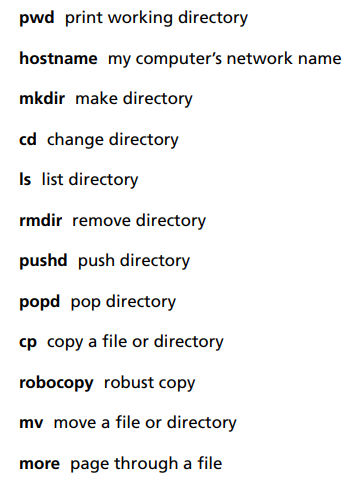
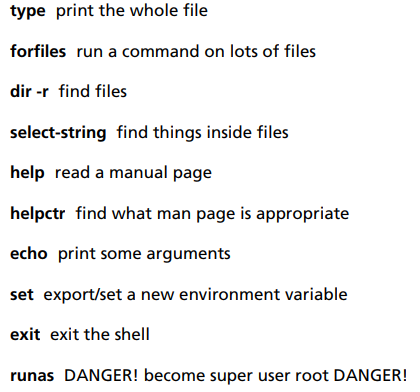
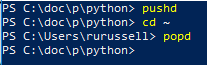
From: https://www.youtube.com/watch?v=0sOfhhduqks&feature=emb_err_woyt
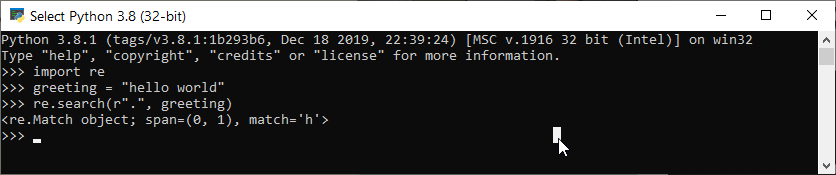
Counting Things:
https://codefisher.org/catch/blog/2015/04/22/python-how-group-and-count-dictionaries/
from collections import Counter
names = ["mark", "john", "john", "mark", "fred", "paul", "john", "rupert", "rupert","rupert","rupert",]
d = Counter(names)
print(d)
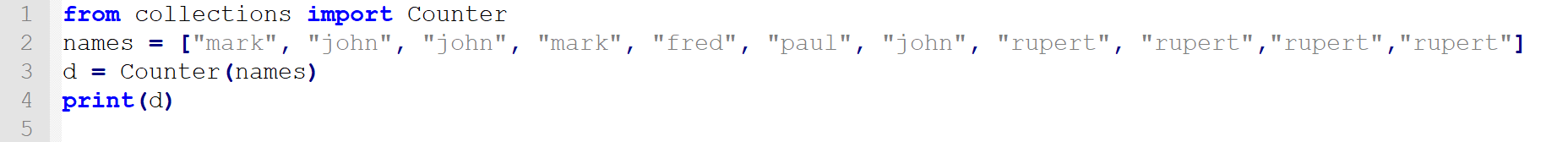
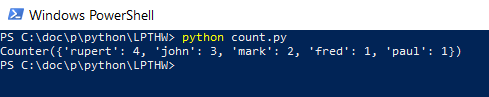
this returns a dict-like object (a dict subclass actually), which should be good enough for our purposes, so we’ll stick with it.
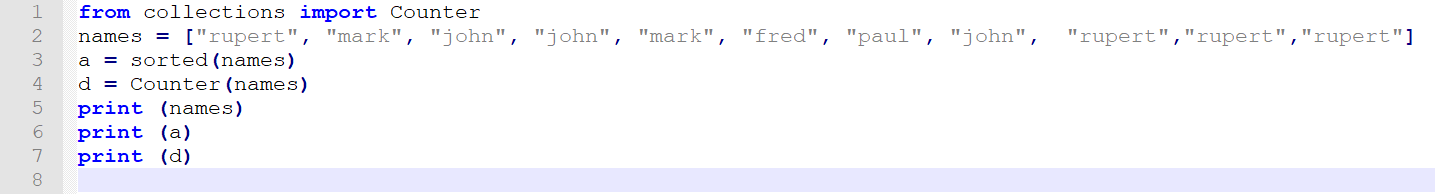
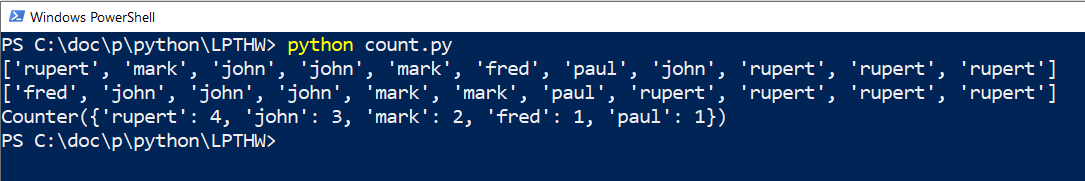
---
Hotkeys for AIKEN file conversion
#! python3
# Automatically replace
# a with ANSWER: A
# b with ANSWER: B
# c with ANSWER: C
# d with ANSWER: D
# https://pypi.org/project/keyboard/
import keyboard
import pyautogui
def on_triggered_1():
pyautogui.press('backspace')
pyautogui.press('enter')
pyautogui.press('enter')
pyautogui.press('enter')
pyautogui.write('ANSWER: A')
pyautogui.press('enter')
keyboard.add_hotkey('a', on_triggered_1)
def on_triggered_2():
pyautogui.press('backspace')
pyautogui.press('enter')
pyautogui.press('enter')
pyautogui.press('enter')
pyautogui.write('ANSWER: B')
pyautogui.press('enter')
keyboard.add_hotkey('b', on_triggered_2)
def on_triggered_3():
pyautogui.press('backspace')
pyautogui.press('enter')
pyautogui.press('enter')
pyautogui.press('enter')
pyautogui.write('ANSWER: C')
pyautogui.press('enter')
keyboard.add_hotkey('c', on_triggered_3 )
def on_triggered_4():
pyautogui.press('backspace')
pyautogui.press('enter')
pyautogui.press('enter')
pyautogui.press('enter')
pyautogui.write('ANSWER: D')
pyautogui.press('enter')
keyboard.add_hotkey('d', on_triggered_4 )
def on_triggered_5():
pyautogui.press('backspace')
pyautogui.press('enter')
pyautogui.press('enter')
pyautogui.press('enter')
pyautogui.write('ANSWER: E')
pyautogui.press('enter')
keyboard.add_hotkey('e', on_triggered_5 )
print("Press ESC to stop.")
keyboard.wait('esc')
---
Parse a Google Maps URL to extract the destinatin northing & easting
https://www.google.com/maps/dir/-37.5639106,143.8689047/-37.5766292,143.8638248/@-37.5680181,143.8640266,15.32z/data=!4m2!4m1!3e0
eventEasting = 143.8638248
eventNorthing = -37.5766292
https://core-electronics.com.au/raspberry-pi-pico.html
MicroPython is a lean and efficient implementation of the Python 3 programming language that includes a small subset of the Python standard library and is optimised to run on microcontrollers and in constrained environments.
Computer Vision in Python Tutorial
Open and display images & Video
Draw Shapes and add text to Video & Images
Image Transformation Trnaslation,
https://github.com/eleanorlutz/topography_atlas_of_space
Using Python with Excel Linked In Learning
Run PowerShell
Win + R > Powershell
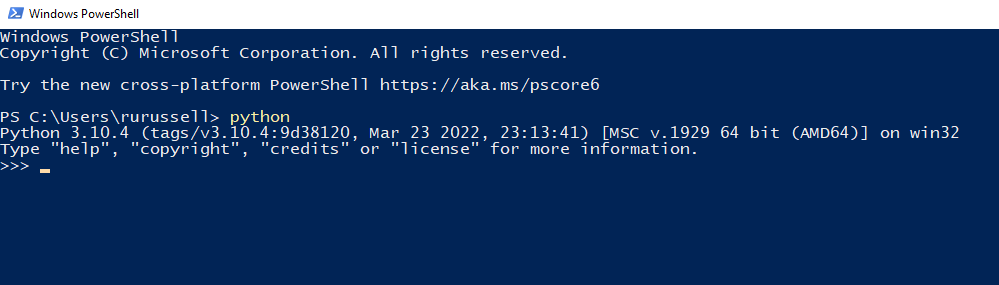
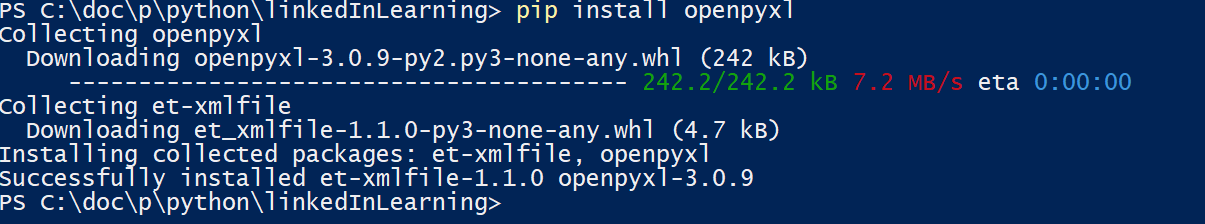
use pip to install openpyxl
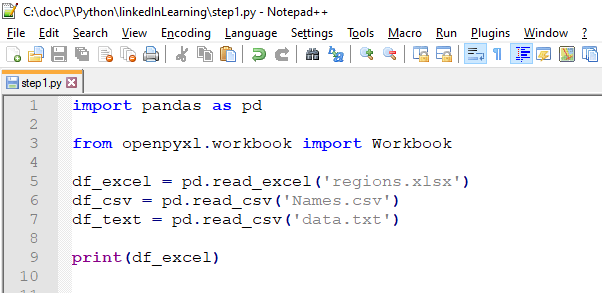
step1.py
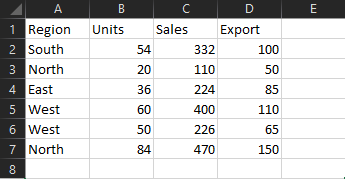
regions.xlsx
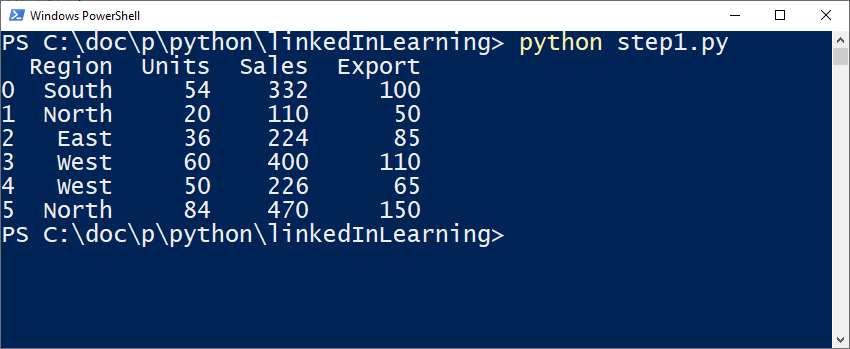
reading regions.xlsx into a data frame df_ and printing the data frame
import pandas as pd
from openpyxl.workbook import Workbook
df_excel = pd.read_excel('regions.xlsx')
df_csv = pd.read_csv('Names.csv')
df_text = pd.read_csv('data.txt')
print(df_excel)
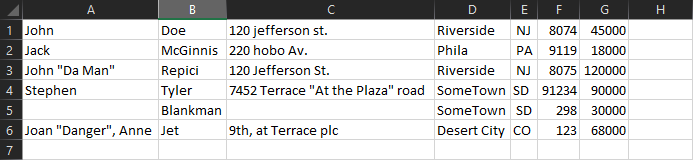
Names.csv
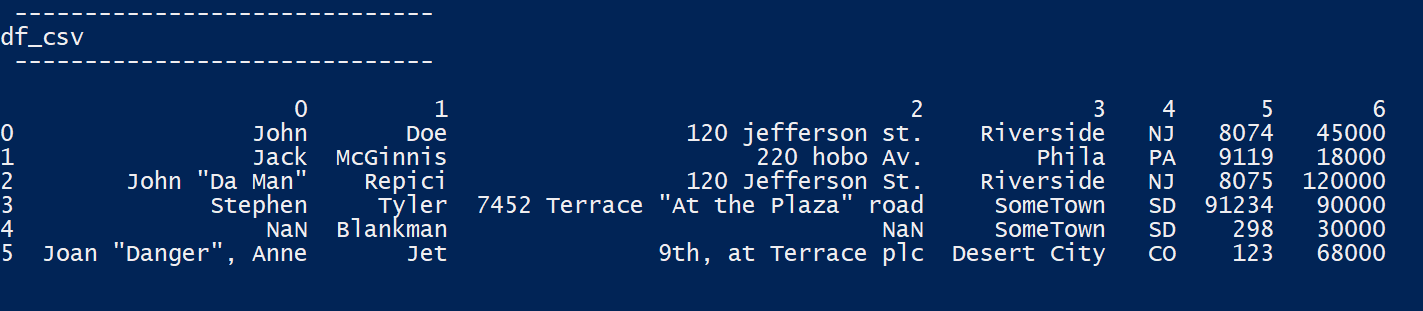
print(df_csv)
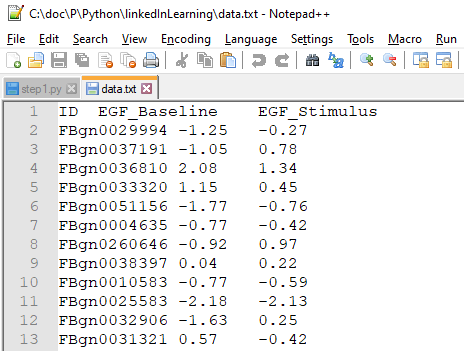
data.txt
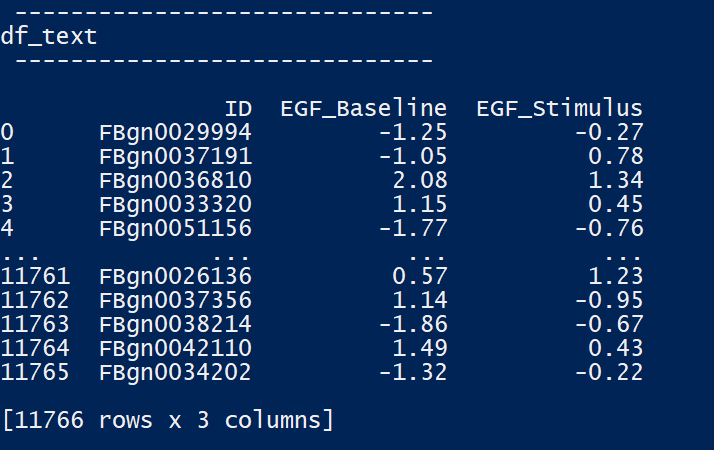
print(df_text)