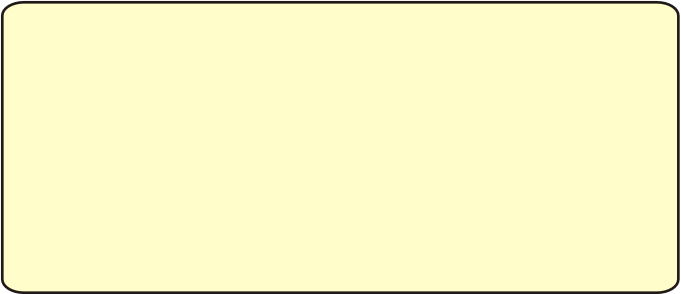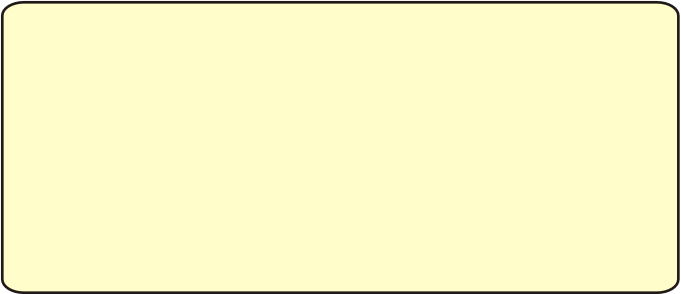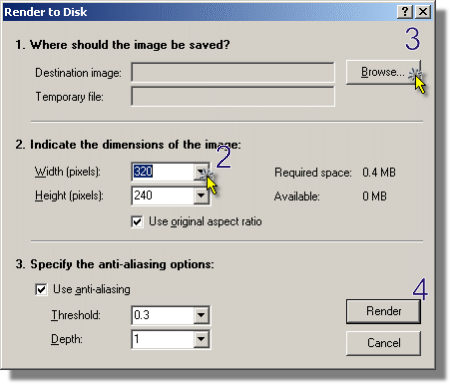Ultra Fractal 2.04 Notes
Render to Disk
1) Choose
Fractal | Render to Disk...
or CTRL + R.
2) Choose the size of the image
that you want to render.
up to 800 x 600 for the Web
2480 x 1860 for printing to A4
3) Click
Browse.... and select
the drive where you want to
save the fractal. Use the J:\
drive at Uni and the C:\ drive
at home.
4) Click
Render to start the
fractal rendering
Theory:
In order to allow the creation of very large fractal images for high resolution printing Ultra Fractal has a feature called Render to Disk.
Rendering images is one way to save a copy of the fractal as an image. The other way to save an image is to use
File | Export Image... Exporting images is quick but the size of the image is limited to the size of your display. Also exporting images does not allow anti-aliasing. Anti-aliasing is particularly useful for images which will be viewed on a computer monitor with limited resolution, such as images meant to be placed on the Internet. The advantage of anti-aliasing is that is softens the edges of images and often improves the appearance of the fractal.
To render a fractal choose
Fractal | Render to Disk... or
CTRL + R.