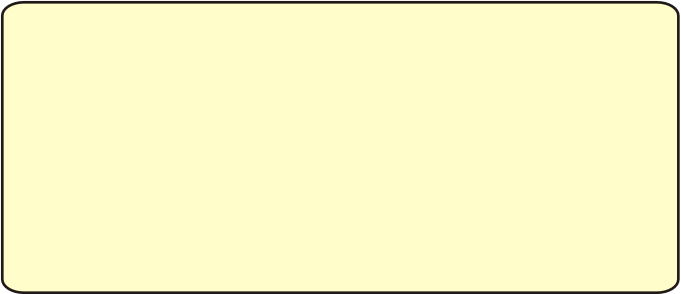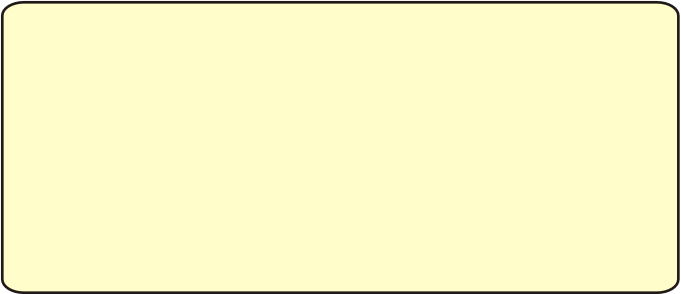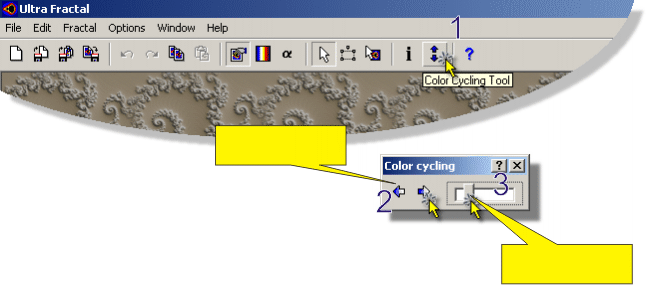Ultra Fractal 2.04 Notes
Colours
Colour Cycling
1) Click on the colour cycling
button on the tool bar.
2) Start the colours cycling by
clicking on the left or right arrows.
3) Change the cycling speed by dragging the slide bar .
4) Stop the colours cycling by clicking the left or right arrow again.
Theory:
One of the most enjoyable aspects of using Ultra Fractal is the ease with which you can play with different colour pallets.
Each point on the fractal can be cycled through the colour pallet using the colour cycling tool. Both the direction and speed of colour cycling can be changed. Cycling colours is a good way to appreciate the depth that can be found in the infinite numbers of spirals that line the edge of the Mandelbrot set.
The gradient editor makes it easy to adjust the colour pallet. Ultra Fractal is also supplied with 12 colour pallets. You can create your own colour pallets and save them for later use.
To open the gradient editor use the keyboard short
CTRL + G.