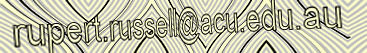

AutoHotkey | Android | Arduino | COMM140 | Fractals | Grammar Checkers | Knots | A Million Dots Activity | Processing | Processing for Scratch Users | Redbubble | Tutorials | Weather | World Time Meeting Planner | Favicon Generator.
When asked to respond to the most confusing asspect or "muddiest point"
about the Interactive Whiteboard this is what students had to say after observing
~and in many cases brief use of~ the Whiteboard over a 12 week period @ 2 hours
a week.
Download as a Word document 39 KB
| Hey Rupert, With regards to the electronic white board, I find the muudiest point being the assumption that everyone knows simple operations. That is when it is used to demonstrate its operation, descriptions such as click here or click there are insufficient. This could could be eliminated by slowing down and ensuring that all in the class are particioating. Regards |
| hi Rupert, I haven't come accross anything that seems difficult with the smartboard yet. It seems reasonably easy to use, although i haven't used it a great deal. |
| Hi Rupert, I think that the interactive white board is a great tool for education, it seems easy to use and I haven't found anything particularly "muddy" about it yet. I'm sure there are alot of features that might get confusing that I haven't encountered yet, but so far it seems relatively easy. |
| Hey Rupert im kinda finding it a little difficult to find a 'muddy point' at the moment because i really havent used it much. Probably the most obvious point wich would need clarifying would be understanding how it works and many of its features. Anyway sorry that probably wasnt much help but if i think of something else or something comes up il get back to you! |
| The muddiest point of the interactive whiteboard would be just remembering to change the features from etc. arrow to highlighter. This may potentially take the user somewhere he/she doesn't wish to go. |
| Rupert, I think the 'muddiest point' of the interactive Smart Whiteboard is that is not knowing all the possible capabilities the board can carry out. I get a bit confused and dont really feel comforatable using new technologys such as the Smart board, as i feel rather ignorant. And im afraid i might break it!! Thats about all i can think of though. I don’t think there is any real Muddy point, it a great educational peice of technology. |
| i don't find anything confusing about the electronic board.i think, if anything it helps eliminate confusion in the classroom, as the teacher can clearly explain what we are required to do, and how we do it. |
| I believe the elctronic whiteboard is great. it makes the lesson easier to follow as the directions can be followed by watching the 'big screen'. It is visible to see that it saves the teacher from walking backwards and forwards from the computer to the screen to point out actions. |
| The computer whiteboard is fairly straight forward and I don't have any problems with it. It would be interesting to see it become a part of every classroom in the future because I believe it makes the whole learning process an easier thing. |
| hey rupert, I'm not really all that confused about it. However i don't know how to really use the different types of pens. I think that they would be useful if i could work out how to operate them. Other than that i really enjoy using it. I think its dandy |
| hi rupert, i honestly dont think i personally have had enough experience with the smart board to find a muddy point. In class it is a usful aid,as I feel i learn better through visual learning. but so far so good. thanks, |
| Hey Rupert, The digital whiteboard is a great thing to have and there is nothing really confusing about using it. |
| For me there is no muddy point, I actually find that the SMARTBoard helps clarify what is happening. |
| Rupert, I love the digital whiteboard. I find it extremely usesful, user friendly and an excellent teaching tool. The digital whiteboard is fantastic, and it is a great teaching tool. As a student i do not know every aspect of how to use the whiteboard, like how to change the colour of the pens. I'm sure if i had a play around with it it would be easy to work out. |
| perhaps we as a class haven't had enough hands on use. doing is better
for learning than seeing! Otherwise, what I've seen is good and I would
love to have a play with it. I'm sure children would really enjoy using this in a classroom. |
| I believe the most confusing aspect of the interactive
white board, is primarily the fact that the technology is new. It is an
unknown variable which the general population are unaware of. Once the user
has the opportunity to experiment with the whiteboard, the confusion becomes less apparent. |
| I would have to say that the "murkiest" aspect is just familiarising myself with the features of the technology as I have not used the whiteboard a great deal as yet. |
|
Hi rupert, |
| Hi Rupert For myself I have not yet decided what the muddiest point is, however, the only thing that I can comment on is how it all works.. We observe you and can see how it works from someone who has a lot more experience and hands on than what we have as students.... So overall, I guess we all need to have more hands on experience with the SMARTboard and as time progresses in our course than this will be evident. I think it will be a very usefull tool in a classroom, once people see the positives of it, and becomes well known. |
|
Hi Rupert, |
| Hi Rupert, Well I agree with most that the smart board is a great tool for interactive learning in classrooms, especially computer tasks. But I wonder about how it actually works with the sensors and such. |
| Hey Rupert, confusing aspects of the smart board.. The find that there is not just on confusing aspect to the smart board, because there is so much you can do on it, i find the it is confusing to me that i dont know how to work it all.. even the basics i dont know.. |
| The muddiest point about the smartboard for me would be not fully understanding
how to use the board and all the features that it offers but over time i
fell that it will be a great resource for everyone to use. The smartboard is good. I don't have any problems with it. I have used touch screen computers many times before, and the smartboard uses a similar application. I don't think it would be too hard to pick up all the little extras that the smartboard has available. |
| the muddiest point about the smartboard is it can be hard to figure out how to use a lot of the functions the first time you use it. its pretty simple to figure out but it can be confusing and maybe a little intimidating when you first get up there. |
Hi Rupert I don't find the whiteboard confusing. I found it a bit difficult to use because you have to press much harder with the pen than I ordinarily would, but nothing about it confuses me. |
|
The muddiest point about the smartboard is the actual pens. It's hard to understand
what the pens are actually doing, like whether they're highlighters, or
dotted lines and the like. |
Hello Rupert. I don't find many things about the smartboard to be confusing however sometimes when someone stands in front of the projection thing, it puts a shadow on the board and you cant see anything. But i dont think there are really any negatives. I think its really cool. At the start of the year when you were unfamiliar with how all the functions worked, it was a liile confusing but now its good because you know what your doing. Bye |
| The most confusing things about the smart board is that it does not come with directions, so if you don't know how to use it and someone is not around to help you, you are pretty much stuck, which will become confusing. Eventhough the smart board works just like a computer if you don't know how to operate a computer properly and confidently, you will find it hard to to operate the smart board. |
I am not really sure what the most confusing point is about the SMARTboard.
i have been sitting here for the last half hour thinking about what it
could be. |
|
I think the SMARTboard is FANTASTIC!!!! I don't think there is anything particularly confusing about the SMARTboard. |
Rupert, I dont see any muddy points to the virtual whiteboard. Maybe not knowing the full potential of it is something I would like to learn more about. Thanks, |
| I think the interactive whiteboard is really useful, but don't think that I've used it enough yet to have found the muddiest voice. I'm sure that it can be confusing and at times I see other people or you struggle with it, but I have not experienced that myself yet. |
| I think the whiteboard is good. It makes it easy to see what we are doing. I can't think of a 'muddiest point', but I haven't really used it that much. |
| I have enjoyed learning from the smart board. I didn't find anything particularly difficult about using it. Sometime watching Rupert using it can be difficult to follow, but the end results are really good. |
dear rupert, |
| I'm not really familiar with the whole whiteboard anyway, because i have not really had the opportunity to explore all its features. Just the tapping it to make the mouse click!! |
| The SMARTboard interactive white board is a great feature of the classroom. I found in presenting it assisted so much. |
|
The one aspect I found dissapointing was having to reach up to use it at some stages. I think that this could be an OH&S issues in relation to stretching. Other than this aspect it is a usful tool, it elemenats having to lug around data shows and laptop and dealing with compatability issues that can arise when you are trying to present to a class. It allowed us to be able to be directed around the sites and systems we were learning about rather than struggling to try and see them through normal techniques such as screen shots and text materials. I would vote to have SMART boards as the new learning tools of class rooms. |
| I am struggling to find a Muddy point with the electronic smart board. Though I would like it to be used a little bit slower, so I can take in all the steps required to do a certain task, with out missing vital steps here and there. Possibly more opportunities for us to use the smart board would also be a benefit. |
| Hi Rupert - I think that the muddiest point of the smart-board in my view is the fact it can vary in its uses and abilities within different programs. This can create confusion on where to use it to its best ability. Of course this is something that is learned in time.... |
I personally love being able to have access to the smart board and i love being able to use it so i dont find that there is any "muddy" point for it. Perhaps the fact that some people are still 'scared' to use it, could be a muddy point but that can be solved if they open themselves up to it then they can get over that fairly well. |
|
hey rupert |
Hi Rupert The most difficult thing relating to the whiteboard is when you put the pointers in the incorrect spot the particular placement of the pen depicts the colour you write in, rather than the colour of the pen itself. Cheers |
| Well with the interactive white board it is confusing if it doesn't start writing. Today in a tute in excel it didn't start writing, so you had to go into control panel and change something. This was quite confusing for me to understand, but thats just computers for you i guess. It's also confusing if someone else is attempting to write when you are or have picked up the eraser so when you are trying to write you are just erasing the writing already there.But overall, after a while of getting used to it it would be a very useful tool... |
Hi Rupert heres the E mail on the muddiest point. Well I think the
IWB is a great tool even though I have limited knowledge of it, as I do
with a lot of new technology. I think some of the limitations consist
of not knowing how you actaully controll it from your computer. Also I
don't know how it is set up and what you can actaully do on it. I would
like to ;earn more about it and become a confident user of it. |
|
rupert, the interactive whiteboard is really cool but the only limitation is that sometimes when you touch the whiteboard it doesnt click and that can get really annoying. i think the fact that the mouse pointer moves automatically to the point where you touch is really annoying because during my design brief presentation today i was clicking the next hyperlink in our PowerPoint presenation and matt was using the mouse to click to bring up the other items and he on several times clicked next because he kept forgetting that i had moved the mouse arrow by clicking on the interactive whiteboard, other than that its really great!!! |
| Hi Rupert, I haven't found any great problems with using the SMARTboard althiough I haven't used it alot. I do plan on using it when I become a teacher - I think they would be an excellent teaching tool. Some of the functionality of the board is awesome. |
APA citation:
Russell, R. (2016, July 04, 02:23 pm). TJ501 The muddiest point.
Retrieved February 06, 2026, from http://www.rupert.id.au/TJ501/muddy.php
Last refreshed: February 06 2026. 12:06.46 pm
 This work is licensed under a Creative Commons Attribution-NonCommercial-ShareAlike 2.5 License.
This work is licensed under a Creative Commons Attribution-NonCommercial-ShareAlike 2.5 License.