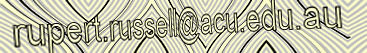Using WebCT
Group Presentation Requirements
Group Work
Students complain, "We don't learn how to work in groups, we just have them!"
Group Work Pages
Group
Assessment Tasks and Assessing Groups
http://www.flinders.edu.au/teach/assess/tut/grpwrk.htm
Checklists to prompt students to take steps to form themselves into a team
http://www.flinders.edu.au/teach/assess/tut/grpwrk2.htm
Setting
the assessment task
http://www.essex.ac.uk/assessment/providing%20information.htm
Working
with Groups
http://www.hu.mtu.edu/~mmcooper/gtahandbook/groups.html
EFFECTIVE
PROBLEM-SOLVING TECHNIQUES FOR GROUPS
http://www.unce.unr.edu/publications/FS97/FS9726.htm
Instructional
Strategies
http://www.nmc.edu/emt/flo/library/Grouptips.pdf
Effective
Group Work (brief essay)
http://www.indstate.edu/saa/darlene_classes/comm214f/effective%20groups.pdf
Teacher
Tips: Creating Effective Groups
http://www.nycenet.edu/oit/hunt/start.htm
effective group work filetype:pdf site:edu
GROUND
RULES FOR EFFECTIVE GROUP WORK YOUR INDIVIDUAL RIGHTS
http://cub.wsu.edu/Lead/library/resources/Group%20Behavior/Ground%20Rules%20for%20Groups.pdf
HOW
TO RECOGNIZE AN EFFECTIVE GROUP
http://cub.wsu.edu/Lead/library/resources/Group%20Behavior/Effective%20Group.pdf
Group
Norm Setting: A Critical Skill for Effective Classroom Groups
http://facctr.wcu.edu/mountainrise/MR_1_1_PDF/MR_1_1_Phipps.pdf
Technology education teachers the world over use a Design Brief to introduce students to the design challenge. The Brief presents a context in which the challenge is set, and describes some basic criteria of what the product must do, the constraints by which it must abide, without telling its readers how the product must be devised or made. see: Design In The Classroom
Task 1 Interactive Design Brief Criteria & Core Readings
Selection of Groups & Topics for presentations
What is a Design Brief?
What is the Technology Lifecycle?
Example Interactive Design Brief ![]() 523 KB
523 KB
See also Example Interactive Design Brief
2 ![]() 779
KB
779
KB
What is a design Brief?
Background:
CSF II TECHNOLOGY INTRODUCTION Structure of the key learning area
My Thoughts on Design Briefs:
At its most simple a design brief is a set of requirements for a product or service. Design briefs should state a problem and provide criteria for the solution of the problem. A good design brief should not be a recipe for a solution. A good design brief will allow for multiple outcomes. It is important when devising a design brief to set a problem that stimulates creativity in devising a solution.
In the educational setting design briefs are used to set problems for students to solve.
Students have to develop a solution based on criteria presented in the design brief.
A design brief may require students to build a model, develop a webpage for a local business, design and produce a pamphlet advertising a school play, or design a sunscreen for car windows to keep the sun from a child in a car seat.The range of problems suitable for design briefs for CSF II level students is limited in part only by the imagination of the teacher setting the brief. As a teacher you should also consider safety, cost and practicability of the design briefs that you set.
In many industries design briefs are used by clients to specify their requirements for products and services.
It is important that students are able to read and respond to the requirements set out in a design brief.There is a strong relationship between the technology lifecycle and the way that students work when responding to the needs of a design brief. The technology lifecycle consists of the following 4 phases. Investigate, Design, Produce & Evaluate.
During the investigation phase students explore ideas for possible solutions, considering any limitations set in the criteria of the brief. These limitations may apply to the amount and type of materials that may be used in the final product. Limitations may be placed on the size of any product or model etc.
In the Design phase students produce one or more designs for possible solutions. If the design is for a model or physical product it should include dimensions and a list of materials required.
In the Production phase students use their designs to produce a product that meets the criteria. Products that relate to the materials & movement strand of the CSF II will be physical, for example a modle car, bridge, or sunshade. They may be built to scale, e.g. a car or be full size eg a sunscreen. If the design brief is related to the information strand of the CSF II the product may be physical eg, a poster or brochure or it may be electronic e.g. a webpage, PowerPoint presentation, or software application.
During the evaluation phase students test their product be it physical or electronic against the criteria set-out in the design brief. Testing physical objects is usually straight forward. If the product is a model car for example, is it able to move and possibly carry a weight without breaking. If the product is an information product, testing will involve interaction with the target abundance. For example if the design brief requires students to produce a poster for a school play, fête concert, or sporting event etc. then testing the poster will involve checking it for accuracy, and reliability over various distances. If the products is a webpage for a local business then testing the product will involve some market research. Are users able to access and navigate the webpage? Are the products and services included on the webpage correct? Are the colours and fonts satiable etc.
Each phase in the technology lifecycle relates to every other phases and students may move directly from one phase to another, or they may move repeatedly between two steps in the process refining their design based on further investigation. Students may need to modify the design based on the testing phase. The lifecycle is non-linear and cyclical. It may be necessary for students to visit every phase in the lifecycle many times before a suitable final product is produced.
Example Google Search
Links:
HOW
TO USE A DESIGN BRIEF
http://www.cs.jmu.edu/common/projects/CISAT OEP/HTML/howtouse.htm
What is a Design
Brief? (PowerPoint)
http://www.bsu.edu/web/jjkirkwood/ppts/DBKL.htm
Lesson:
Design Briefs
http://www.bsu.edu/classes/flowers2/ITEDU395/8desbri.htm
How to print out handouts from PowerPoint
Task 1 Interactive Design Brief Criteria & Core Readings
Example Interactive Design Brief 2
Example2 Interactive Design Brief ![]() 779
KB
779
KB
An example interactive design brief based on
CSF II SAMPLE PROGRAMS
AND UNITS
INTEGRATED: LEVELS 1-2
Hey! I'm Lost!: Finding
Our Way Around
Reference:
Ryan J. & Dick. B. (1993). I spy technology. Practical ideas for gender equity in primary technology. Directorate of Education, Victoria, Melbourne. Call Number 607 RYA-I
18 April