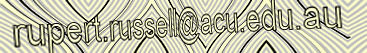Week 8

Mind Maps, Webs, Flow Charts, Time Lines & Brainstorms are all examples of graphics orginisers.
Inspiration (week 7 is a tool that allows you to use a range of different Graphics Organisers.)

Venn diagrams Wikipedia.com

Flow Charts Wikipedia.com
Ethics
presentation handout Technology Standard III: Legal, Social
and Ethical Issues
Case Study and Questions
Scanning images of Children's design drawings.
Note: there is now a new scanner located in the Education Lab T316.
It's attached to the new black acer PC
to use it you start Paint Shop Pro 9
1) Start | Programs | Jasc Software | Jasc Paint Shop Pro 9
Agree to the prompt and shut down the 2nd small window.
Then select
2) File | Import | TWAIN | Acquire...
3) Place the page in the scanner (bottom left corner) face down & upside down. Shut the scanner.
4) Select Preview scan
5) Change the destination to Image Display
6) Press Scan
7) Close the current window
If the image is upside down you will need to rotate the image.
Image | Rotate | Free Rotate | 180 degrees | OK
8) Save the image to your J:\ drive as a JPG file into the TJ 501 folder
File | Save As... |
Change the file save as type: from Paint Shop Pro Image to JPEG
9) Enter a File name: you will remember
10) Press Save
You may want to try the One Step Photo Fix
Adjust | One Step Photo Fix
If you don't like the result use Edit | Undo One Step Photo Fix
You may want to try a manual adjustment of the Brightness & Contrast
Press Shift + B
Try Brightness between 20 - 40 and Contrast at 1/2 the brightness value.
Robotic Wheel Dog by Galen Weedon
Don't forget that kids love to use the flood fill (paint Bucket) tool.
Load your scanned image into Paint Shop Pro and let them add some colour :-)

Robotic Wheel Dog by Galen Weedon
Coloured by Rupert Russell