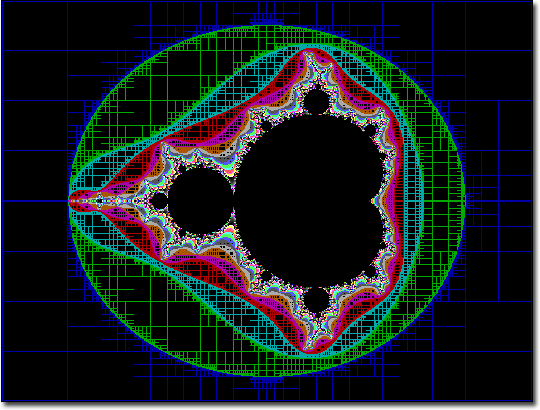
AutoHotkey | Android | Arduino | COMM140 | Fractals | Grammar Checkers | Knots | A Million Dots Activity | Processing | Processing for Scratch Users | Redbubble | Tutorials | Weather | World Time Meeting Planner | Favicon Generator.
Home > Tutorials > What are Fractals? > Fractal Examples
Using Fractint to generate my most popular Redbubble T-Shirt White Linear Mandelbrot
The first trick was to work out how to run the original DOS version of Fractint on Windows I found that DOSbox works well.
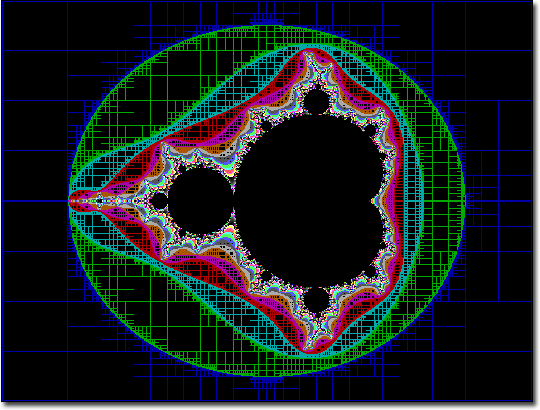
It took me a while to work out the combination of efects that I had used.
Hint when using DOSBox press CTRL + F12 to increase the emulation speed or edit the config file to set to MAX%
Before you run fractint edit the fractint.cfg file and add some additional video modes the default fractint.cfg file looks like this:
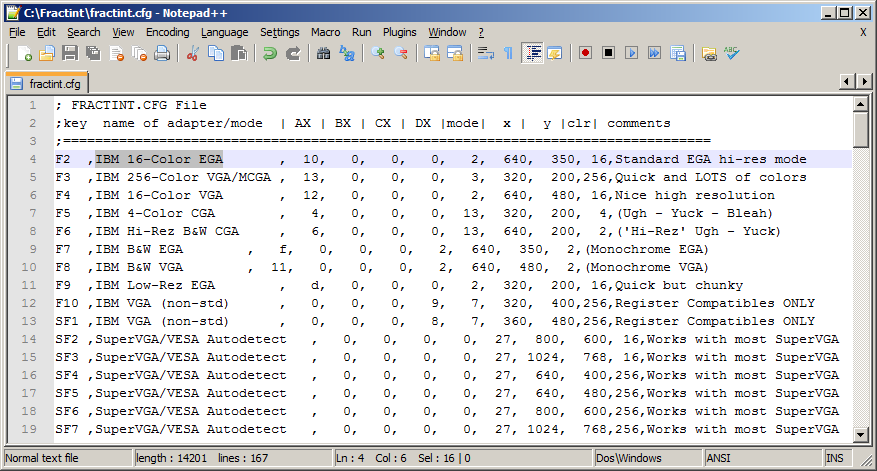
Edit it to look like this:
; FRACTINT.CFG File
;key name of adapter/mode | AX | BX | CX | DX |mode| x | y |clr| comments
;=================================================================================
F2 ,SuperVGA/VESA Autodetect , 0, 0, 0, 0, 27, 640, 480,256,Works with most SuperVGA
F3 ,SuperVGA/VESA Autodetect , 0, 0, 0, 0, 27, 800, 600, 16,Works with most SuperVGA
F4 ,SuperVGA/VESA Autodetect , 0, 0, 0, 0, 27, 1024, 768, 16,Works with most SuperVGA
F5 ,Redbubble iPhone Case , 3, 0, 0, 0, 11, 1852, 1852,256,Redbubble iPhone Case
F6 ,Redbubble T-Shirts , 3, 0, 0, 0, 11, 2400, 2400, 256,Redbubble T-Shirts
F7 ,Redbubble iPad Case , 3, 0, 0, 0, 11, 3305, 3305,256,Redbubble iPad Case
F8 ,Redbubble Posters , 3, 0, 0, 0, 11, 7000, 7000,256,Redbubble Posters
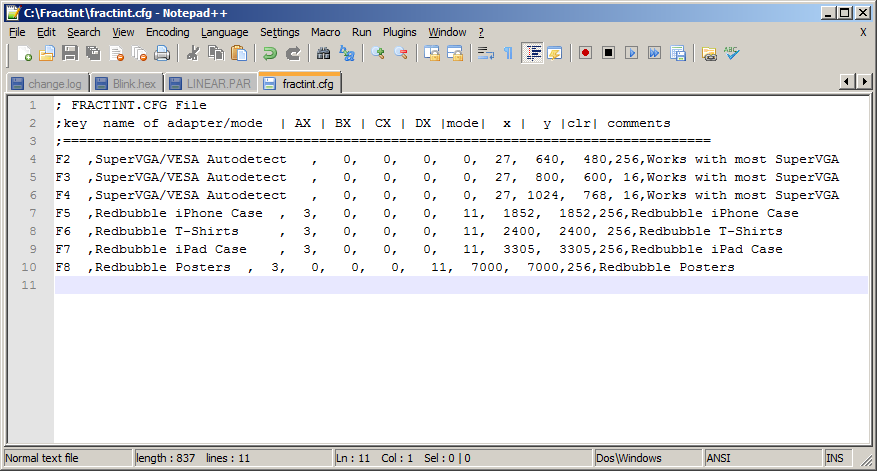
Once you install DOSbox you will want to edit the config file
=====================================
13. The configuration (options) file:
=====================================
The configuration file is automatically created the first time you run DOSBox.
The file can be found in:
(Windows) "Start/WinLogo Menu"->"All Programs"->DOSBox-0.74->Options
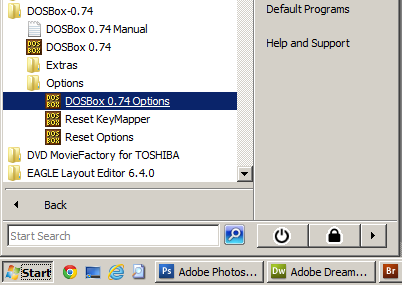
Set cycles=max
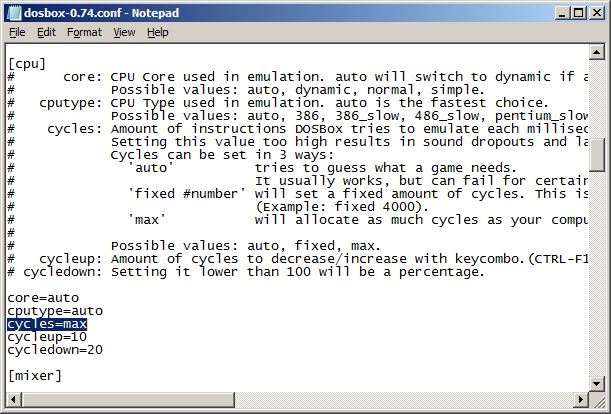
When you start DOSbox you need to MOUNT a hard drive.
I have my copy of Fractint in C:\fractint so the command is MOUNT C C:\fractint
Then to run Fractint change to drive C: and type fractint
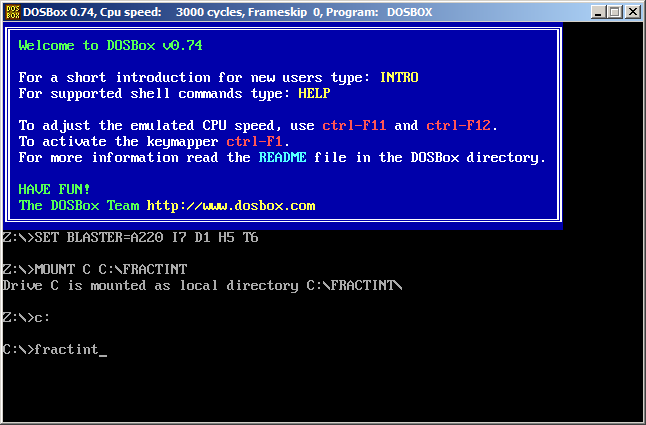
Once Fractint starts you will see the intro screen
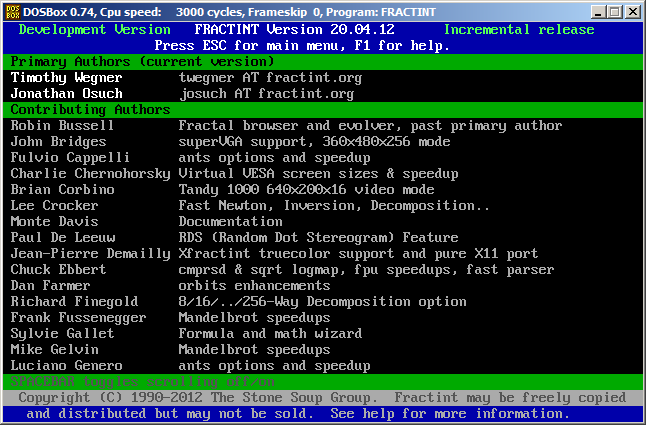
Press Escape to open the main menu
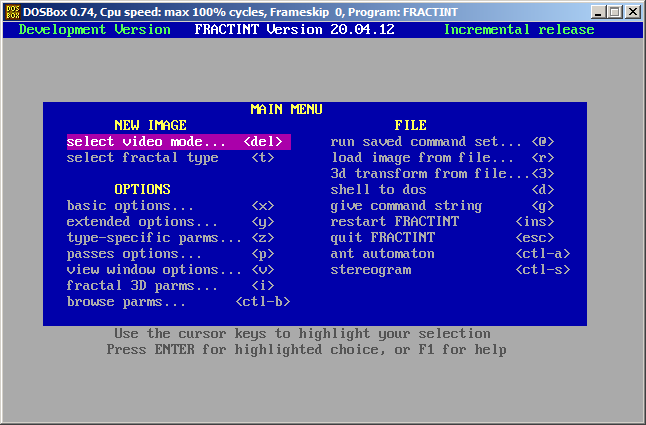
Select a video mode start with 640 x 480 (F2)
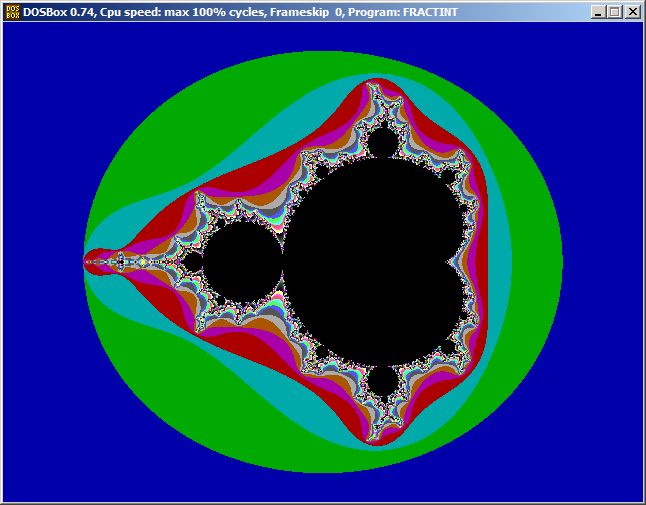
Press Escape to return to the main menu and selext Basic Options (x)
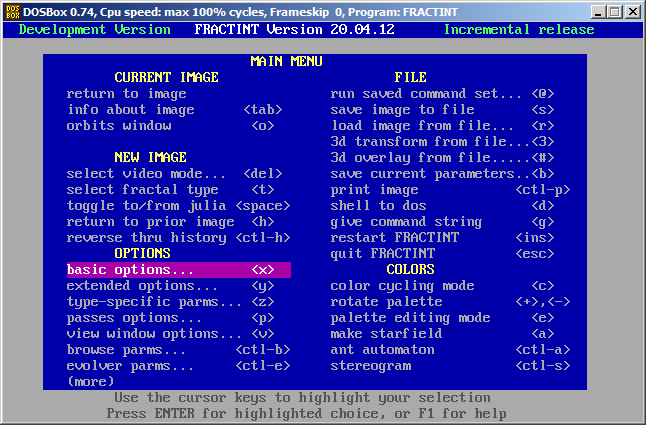
Change Passes to t[ess] and Fill Color to 0
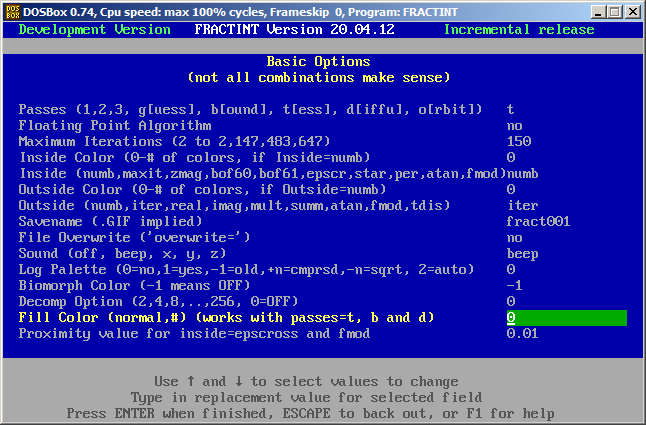
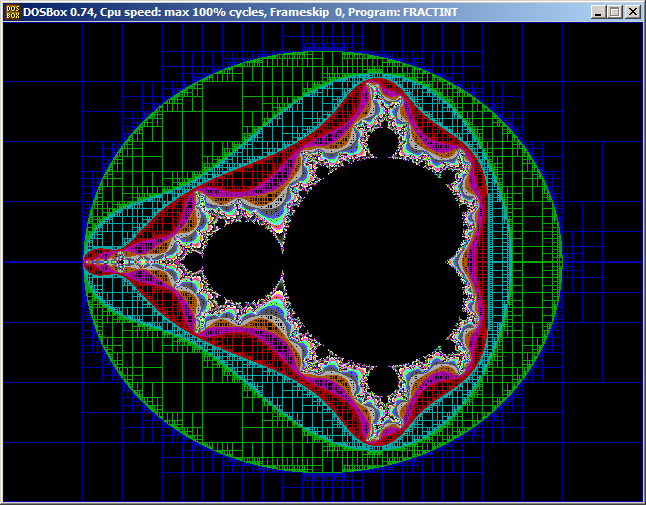
The parm file looks like this
linear { ; linear mandelbrot
reset=2004 type=mandel passes=t center-mag=-0.5/1.35e-007/0.6666667
params=0/0 fillcolor=0 inside=0 colors=@default.map
}
The next step is to generate a disk-video mode version for Redbubble
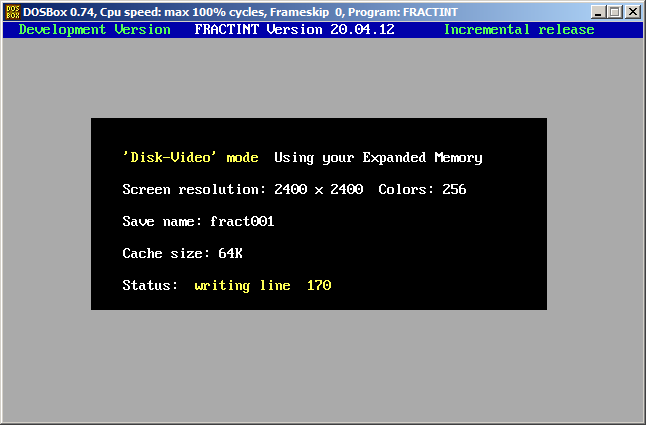
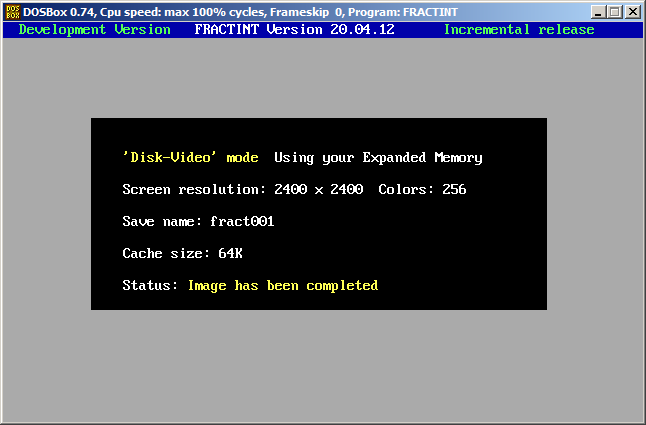
Once the file has finished generating save it to disk as a gif by pressing the S[ave] key
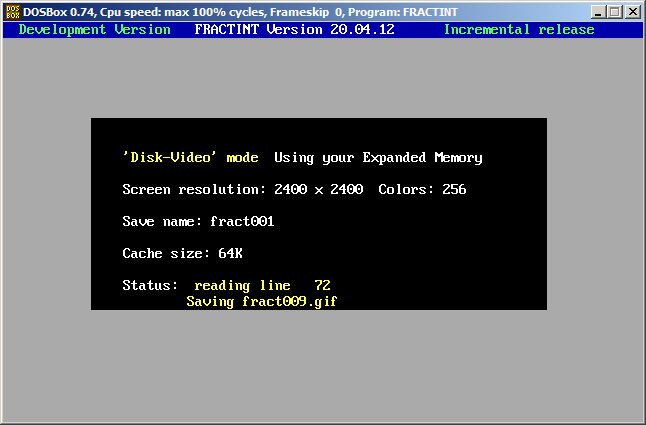
Wait for the image to save
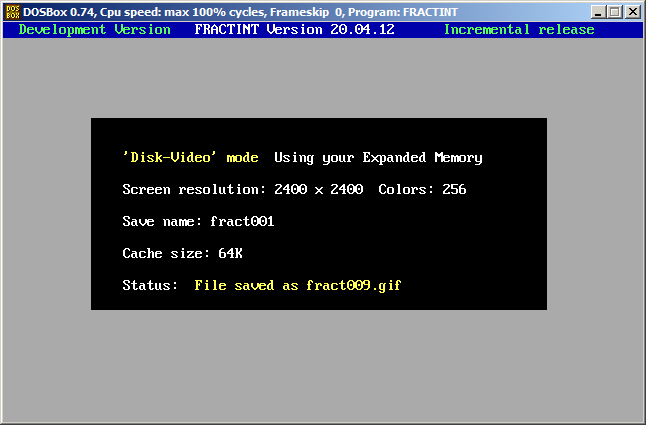
Once the image is competed press S to save it
Then open the image in Photoshop etc and perform any post work required.
Note that is you may wish to use an alernative method of generateing large fractals eg 10240 x 7680 pixel images etc.
This method uses a batch file created using the B command in Fractint.
1) Start Fractint
2) Generate your image at a conventional screen resolution of say 1024 x 768 pixels. (Shift F7) video mode
3) Press B for Batch mode
4) Enter the number of X and Y multiples that you want eg 10 x 10 produces a 10240 x 7680 pixel image.
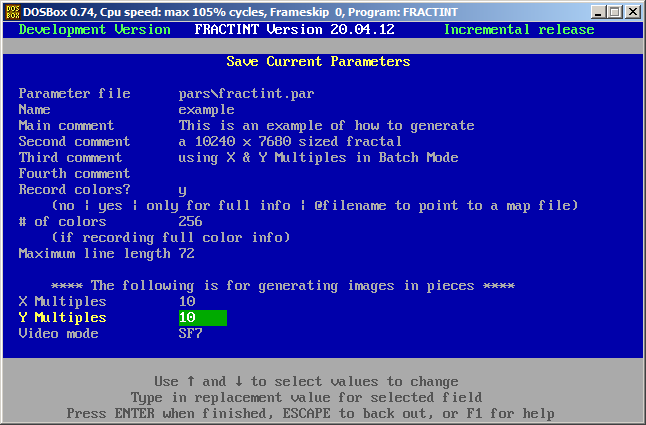
5) Press Enter to save the batch file
6) Edit the batch file and remove the Rem from the 2nd last line
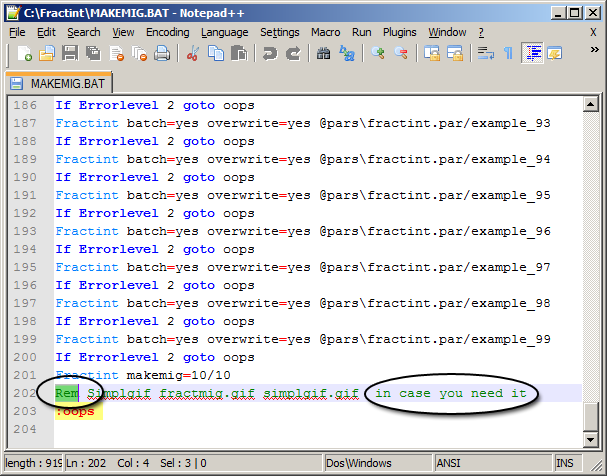
7) you may wish to rename to output gif file name as well.
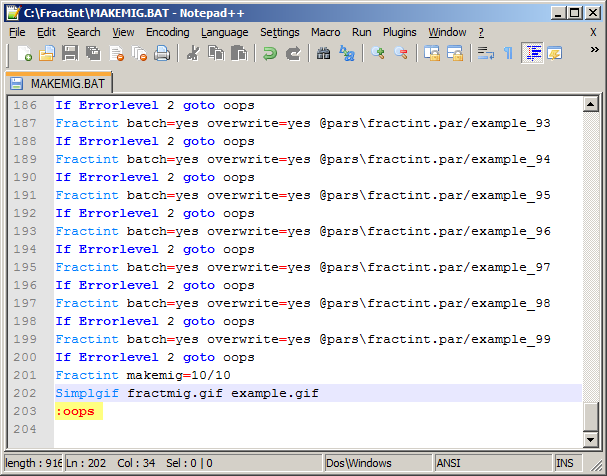
8) you will require a copy of the DOS Memory Manager CWSDPMI.EXE. Download CSDPMI5B.ZIP and save it to a temporary location on your hard disk.
Unzip the contents of the file to a temporary directory. Open the BIN directory and copy the file CWSDPMI.EXE to your Fractint directory
9) Run the batch file MAKEIMG.BAT
This should generate 100 fractals which will then be saved into a single GIF file called fractmig.gif this is a special type of GIF file that Photoshop can not open corectly. Running Simplgif.exe will convert this multiple image GIF file into a simple GIF file that Photoshop can edit.
The following files are UltraFractal Parameter Files I have a local verison of UF2.04 and notes on using UF2.04