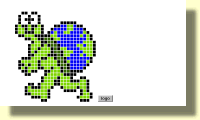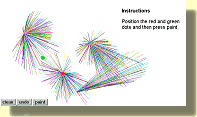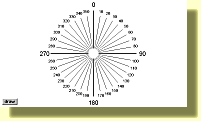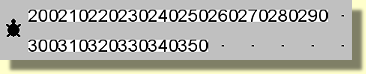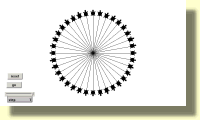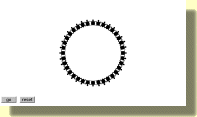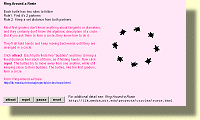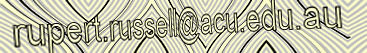Draws the MicroWorlds turtle.

An example of playing with drawing "brushes"
Uses 2 turtles. One turtle moves towards the other to draw the "brush"
headings.mw2 75 KB
headings.zip 15 KB ![]() use winzip to unzip
use winzip to unzip
The heading names were created using Paint
Shop Pro.
Create the text as a vector, copy it and paste as a new turtle into MicroWorlds.
Demonstrates using turtles as text
circles1.zip 8KB ![]() use winzip to unzip
use winzip to unzip
http://llk.media.mit.edu/projects/circles/
circles2.zip 4KB ![]() use winzip to unzip
use winzip to unzip
Note this version uses:
talkto [t1 t2 t3 t4 t5 t6 t7 t8 t9 t10 t11 t12 t13 t14
t15 t16 t17 t18 t19 t20 t21 t22 t23 t24 t25 t26 t27 t28 t29 t30 t31 t32
t33 t34 t35 t36]
repeat 30 [fd 4]
instead of:
everyone [repeat 30 [fd 4]]
because each turtle moves forward at the same time. Using everyone [repeat 30 [fd 4]] moves each turtle one after the other which spoils the effect.
Inspired by the online essay going
in circles
http://llk.media.mit.edu/projects/circles/circles.html
Demonstrates control of multiple turtles at once
ring-around-a-rosie.zip
5KB ![]() use winzip to unzip
use winzip to unzip
Inspired by the online
essay going in circles
http://llk.media.mit.edu/projects/circles/
September 4, 2004
triangles1.mw2 22
KB
triangles1.zip 12 KB
triangles1.exe 72 KB
![]() Plugin version
Plugin version
GNU License.txt
![]()
Draws sets of triangles. Uses simple checkboxes to toggle between B/W & colour triangles and Automatic or Manual positioning of turtles.
Uses 3 turtles that follow each other.
Turtles can be positioned manually or automatically
make_turtles.mw2 52 KB
make_turtles.zip 10 KB
![]() use winzip to unzip
use winzip to unzip
Demonstrates how to make and remove turtles using procedures
based on code from: http://www.microworlds.com/library/math/geoboard/geoboard.zip
to remove_all_turtles
newturtle "create_a_dummy_turtle
; this is necessary
;
to make sure that there
;
is a current turtle
make "number_of_turtles count get first pagelist "turtles
repeat :number_of_turtles [
carefully [remove who][] ;
remove current turtle
]
end
![]() MindReader.mw2
253 KB
MindReader.mw2
253 KB
![]() MindReader
source code
MindReader
source code
to
Align_Turtles
; align all the turtles t1 -
t99
make "x_gap 74
make "y_gap 38.5
make "x_offset -325
make "y_offset 193
make "t_counter 1
make "loop_counter 0
repeat 10 [
; setx
repeat 10 [
talkto word "t
:t_counter
setx :x_offset +
(:x_gap * :loop_counter)
make "t_counter
:t_counter + 1
]
make "t_counter :t_counter -
10
make "y_gap_counter 0
; sety
repeat 10 [
talkto word "t
:t_counter
sety :y_offset -
(:y_gap_counter * :y_gap)
make "t_counter
:t_counter + 1
make "y_gap_counter
:y_gap_counter + 1
]
make "loop_counter :loop_counter
+ 1
]
end
to cycle
; cycle the turtle on the instructions
page through
; all 26 large windings
setsh (random 26) + 27
wait 10
cycle
end
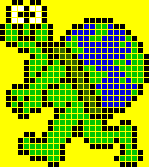 why is it a turtle?
why is it a turtle?