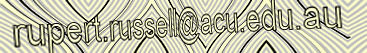http://mlichtenberg.wordpress.com/2011/01/25/command-line-fun-how-to-flatten-a-folder-hierarchy/
for /r %f in (*) do @copy "%f" .
Note that the trailing period in the command is significant… it designates the current folder as the destination for the copy operation.
APA citation:
Russell, R. (2016, July 04, 03:38 pm). Tutorials & notes.
Retrieved February 25, 2026, from http://www.rupert.id.au/tutorials/index.php
Last refreshed: February 25 2026. 02:48.26 am
 This work is licensed under a Creative Commons Attribution-NonCommercial-ShareAlike 2.5 License.
This work is licensed under a Creative Commons Attribution-NonCommercial-ShareAlike 2.5 License.
129 Visits since MAY 11, 20014