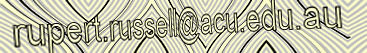

AutoHotkey | Android | Arduino | COMM140 | Fractals | Grammar Checkers | Knots | A Million Dots Activity | Processing | Processing for Scratch Users | Redbubble | Tutorials | Weather | World Time Meeting Planner | Favicon Generator.
According to the Wikipedia:
NoteTab is a freeware/shareware text editor for Windows. It was developed by Eric Fookes of Fookes Software, Charmey (Gruyère), Switzerland. The program's name refers to the fact that it was apparently one of the earliest text-editors capable of editing several open documents on different tabs (tabbed document interface). The first version of NoteTab, known as Mini NoteTab, was launched in 1995; the current version is 7.0
NoteTab is one of the programs that I use every day.
It is the most versitile and powerful text editor that I have ever used.
I also use TextPad but not as often.
If you edit HTML or need to search (and replace) files on your disk for text strings then this program is well worth a look. A 30-day trial version is avaiable from the home page.
Apart from the global file search and replace capability of NoteTab the real power of NoteTab comes from its clip language. The following clip examples will work with version 5.0 and may work with verion 4.95
NoteTabPro-Script-Ver-3-49.txt I use this clip to clean Leagcy HTML code of redundant tags. Your welcome to download a copy and use it as you see fit. I don't take any responsibility for what it might do to your code. I have put it here more for my own reference and access than because I expect it will be much use to anybody else.
| Example Clip | Comment |
| ; ---------------------------------------- ; Remove <br> from before </body> ; Loop this until there are not more occurences ; Skip backwards one line if there was no error when searching for the string ; ---------------------------------------- ^!Replace <br>\r\n</body> >> </body> RWAS ^!IfError Next else Skip_-1 ^!Replace </body> >> \r\n</body> RWAS |
Repeat searching until no more occurances are found. ^!IfError Next else Skip_-1 |
; ---------------------------------------- ^!If ^%Debug% = "true" Next else Skip ^!Prompt Debug = ^%Debug% |
Used to turn on or off debugging within a clip. This clip sets a variable caled Debug to the value true. If the Debug is true then the Next line in the clip is executed otherwise it is skipped. This enables you to place debugging prompts within a long clip and turn them all on or off with a single switch. |
; ---------------------------------------- |
$1 is replaced by the characters between the brackets ( ). You can use up to 9 sets of ( ) brackets in a search string and replace them with $1 - $9 in the replacment string. |
| ; ---------------------------------------- ; remove whitespace between tags ; replace: </p> </td> ; with: </p></td> ; Note: that \040 is the Octal code for a SPACE ;^!Replace ">[\040\t]*<" >> "><" RWAS ; ---------------------------------------- ^!Replace ">[ \t]*<" >> "><" RWAS |
|
| ; ---------------------------------------- ; remove all <div class="..."> & </div> tags ; ---------------------------------------- ^!Replace </?div[^>]*> >> RWAS |
|
| ; ---------------------------------------- ; remove space within tags <center > ; becomes <center> ; From HTML::Clean ; ---------------------------------------- ^!Replace \s+> >> > RWAS ^!Replace <\s+ >> < RWAS |
Last refreshed: February 24 2026. 09:24.57 pm
 This work is licensed under a Creative Commons Attribution-NonCommercial-ShareAlike 2.5 License.
This work is licensed under a Creative Commons Attribution-NonCommercial-ShareAlike 2.5 License.