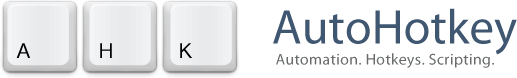
AutoHotkey | Android | Arduino | COMM140 | Fractals | Grammar Checkers | Knots | A Million Dots Activity | Processing | Processing for Scratch Users | Redbubble | Tutorials | Weather | World Time Meeting Planner | Favicon Generator.
Local copy of version 1.1.13.00
AutoHotkey is a free, open-source utility for Windows. With it, you can:
Getting started might be easier than you think. Check out the quick-start tutorial.
; Displays a popup menu with 5 choices ; Creates a popup menu with 5 choices. Menu, MyMenu, Add, Andrew, Andrew Menu, MyMenu, Add ; Add a separator line. return
;Choice 1 "Andrew" Andrew: ;Choice 2 "Annna" ;Choice 3 "Mark"
;Choice 5 "Kind Regards" #y::Menu, MyMenu, Show ; Display the menu when you hold the Windows Key & press the y key. |
; used to send a concatenate formula to Excel and to click the cells I require to build the formula #NoEnv ; Recommended for performance and compatibility with future AutoHotkey releases. #c:: |
APA citation:
Russell, R. (2016, July 04, 03:37 pm). Raspberry Pi & Auto Hot Key.
Retrieved February 25, 2026, from http://www.rupert.id.au/tutorials/arduino/index.php
Last refreshed: February 25 2026. 02:53.43 am
 This work is licensed under a Creative Commons Attribution-NonCommercial-ShareAlike 2.5 License.
This work is licensed under a Creative Commons Attribution-NonCommercial-ShareAlike 2.5 License.