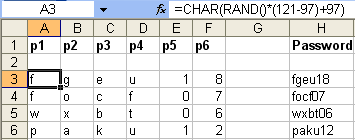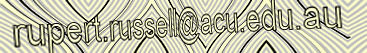=CHAR(RAND()*(121-97)+97)
=CONCATENATE(A3,B3,C3,D3,E3,F3)
Generate Random Passwords
=VLOOKUP(F3,$U$17:$V$23,2,TRUE)
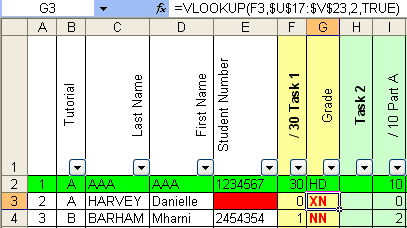
Uses a Lookup table to convert a numeric mark to a grade.
See: Markbook Tutorial
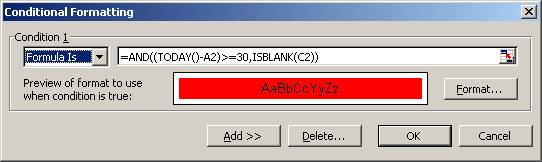
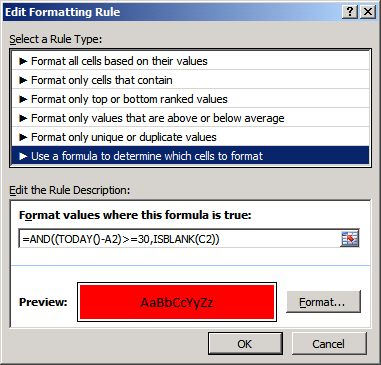
Format a cell if it's over 30 days old and has not been actioned.