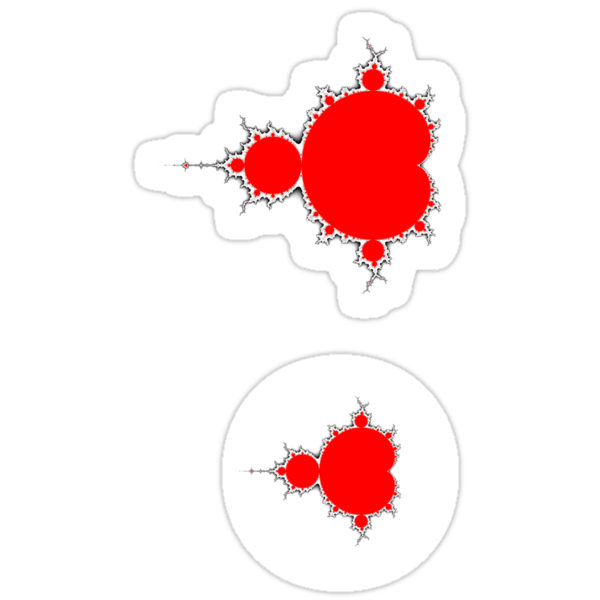
AutoHotkey | Android | Arduino | COMM140 | Fractals | Grammar Checkers | Knots | A Million Dots Activity | Processing | Processing for Scratch Users | Redbubble | Tutorials | Weather | World Time Meeting Planner | Favicon Generator.
GIMP is a GNU Image Manipulation Program. It is a freely distributed piece of software for such tasks as photo retouching, image composition and image authoring. It works on many operating systems, in many languages. (more...)
Installers for GIMP for Windows
Local copy of GIMP 2.6.10 for Windows 19.1 MB
Recordered with Jing demonstrating use of Gimp to edit sticker designs for Redbubble
There are times when its useful to edit the edge of a sticker design. In this example I am taking a T-Shirt design and creating a version that will work better as a sticker.
APA citation:
Russell, R. (2016, July 04, 03:41 pm). Gimp 2.
Retrieved February 25, 2026, from
http://www.rupert.id.au/tutorials/gimp2/index.php
Last refreshed: February 25 2026. 02:50.50 am
 This work is licensed under a Creative Commons Attribution-NonCommercial-ShareAlike 2.5 License.
This work is licensed under a Creative Commons Attribution-NonCommercial-ShareAlike 2.5 License.