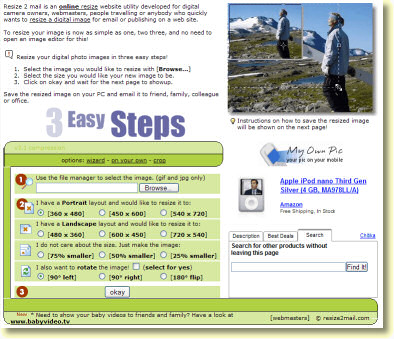
AutoHotkey | Android | Arduino | COMM140 | Fractals | Grammar Checkers | Knots | A Million Dots Activity | Processing | Processing for Scratch Users | Redbubble | Tutorials | Weather | World Time Meeting Planner | Favicon Generator.
Home> Tutorials> Resizing Images
Here is the Google serach I did: cd autorun
Take a look at this site:
Autorun CD - How To Autorun HTML and Most Other Files
I also tried this search in google: cd autorun freeware
Here is a list of resources that supply Free Autorun or Autoplay Tools
You can resize images using free online tools such as resize2mail.com or using free image editing programs such as Gimp.
The advantage of using an online site is that you can use any computer connected to the Internet eg in a Youth Hostel etc.
The advantage of using Gimp is that once you have downloaded and installed it, the resizing is faster than using an online tool.
Or you may want to use a batch tool such as Picture Resizer 3.5. The advantage of a batch tool is that it will resize many images in one batch automatically.
In the following example I have used resize2mail
1) Open resize2mail
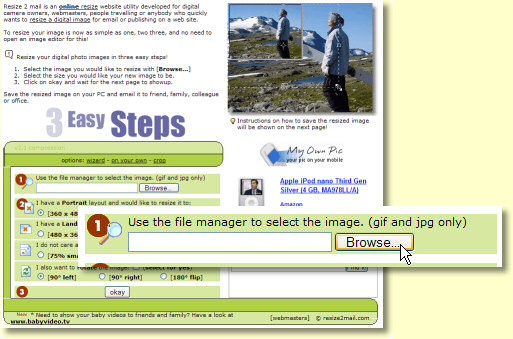
2) Browse to the photograph you wish to resize
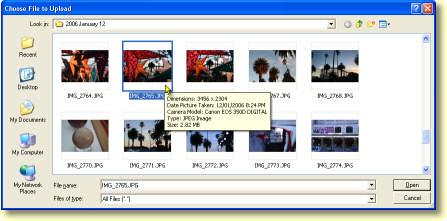
3) Choose the image you wish to resize
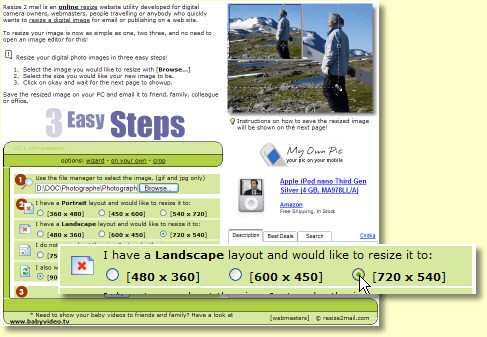
4) Select the size you wish to resize to and click the okay button
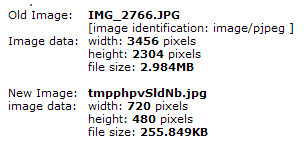
Resize2mail will report on the old & new image and file sizes. In this case there is a saving of around 2 MB in file size
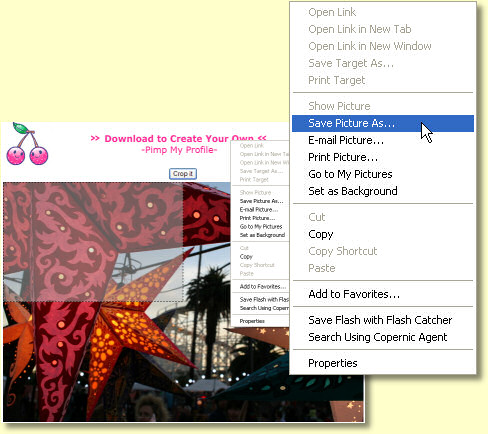
5) Having resized the image you can save the image to your hard drive.
If you do not want to crop the image right click on the image (not the gray cropping rectangle) and save the file.
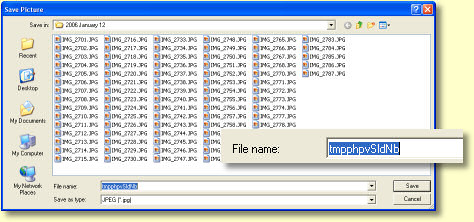
Note that Resize2mail will generate a random file name for the new image. In this case the random file name is tmpphpvSldnb.jpg
You may want to rename the file before you save it so that you will recognise the file when you want to use it.
APA citation:
Russell, R. (2016, July 04, 03:45 pm). Resizing Images.
Retrieved February 25, 2026, from http://www.rupert.id.au/tutorials/resize/index.php
Last refreshed: February 25 2026. 02:50.02 am
 This work is licensed under a Creative Commons Attribution-NonCommercial-ShareAlike 2.5 License.
This work is licensed under a Creative Commons Attribution-NonCommercial-ShareAlike 2.5 License.