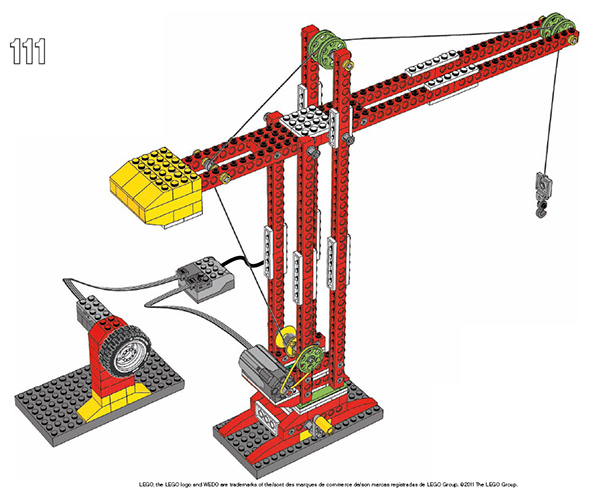
AutoHotkey | Android | Arduino | COMM140 | Fractals | Grammar Checkers | Knots | A Million Dots Activity | Processing | Processing for Scratch Users | Redbubble | Tutorials | Weather | World Time Meeting Planner | Favicon Generator.
There are many way to get into robotics, and one of the simplest is to purchase a robotics kit.
The Lego WeDo kits are aimed at kids 7+
http://www.wiredfool.com/2011/03/02/lego-wedo/
An article on using Scratch with Lego WeDo robotics
Scratch version 1.4 has special programming blocks to interact with motors and sensors in LEGO WeDo robotic creations.
http://scratched.media.mit.edu/stories/we-do-wedo
Scratch version 1.4 has special programming blocks to interact with motors and sensors in your LEGO WeDo robotic creations.
This guide is intended to be a quick overview of the WeDo components (controller, motor, distance and tilt sensors) and how to control them via Scratch.
http://scratched.media.mit.edu/resources/wedoscratch-miniguide
The WeDo Construction Set enables students to build and program simple LEGO models that are plugged into a computer. The set contains more than 150 elements, including a motor, motion and tilt sensors, and the LEGO USB Hub. Combine with the Software and Activity Pack to carry out 12 theme-based activities.
The Lego EV3 kits are more suited to older children
31313 TRACK3R
http://arduino.cc/en/Main/Robot
The Arduino Robot is the first official Arduino on wheels. The robot has two processors, one on each of its two boards. The Motor Board controls the motors, and the Control Board reads sensors and decides how to operate. Each of the boards is a full Arduino board programmable using the Arduino IDE.
Both Motor and Control boards are microcontroller boards based on the ATmega32u4 (datasheet). The Robot has many of its pins mapped to on-board sensors and actuators.
Programming the robot is similar to the process with the Arduino Leonardo. Both processors have built-in USB communication, eliminating the need for a secondary processor. This allows the Robot to appear to a connected computer as a virtual (CDC) serial / COM port.
There are many Arduino robotic kits on the market
This kit has everything you need to make your first robot and more! Pictured is a partially finished robot being built from the kit.
The Funduino UNO Robotics Kit includes the following:
1 x Funduino UNO R3
2 x SpringRC SM-S4303R Continuous Rotation Servo
2 x 2-5/8" Plastic Black Wheel
1 x Caster with 1/2" Plastic Ball
1 x Small Solderless Breadboard (400 contacts)
1 x Breadboard Jumper Wire Bundle (70-pack)
1 x HC-SR04 Ultrasonic Distance Sensor
2 x Photoresistor
2 x Limit Switch
2 x Mini Push Button Switch
1 x 4-Pin Male to Female Cable
16 x Super Heavy Duty Double Sided Tape
10 x 1/4W 330Ω Carbon Film Resistor
10 x 1/4W 1kΩ Carbon Film Resistor
10 x 1/4W 4.7kΩ Carbon Film Resistor
10 x 1/4W 10kΩ Carbon Film Resistor
1 x 10 kΩ Knob Potentiometer
5 x 5mm Green LED (ultra bright)
5 x 5mm Red LED (ultra bright)
1 x Long Break Away Headers (Single Row, Straight)
1 x 6 x AA Battery Holder with DC Power Jack (9V)
1 x 4" Black Nylon Zip-TiesUS$69.95
http://www.foxytronics.com/learn/robots/kit-guides/funduino-uno-robotics-kit-guide
http://makezine.com/projects/building-a-simple-arduino-robot/
RoboCup Junior Ballarat Regional
Ayah Bdeir: Building blocks that blink, beep and teach
Basic Kit https://www.adafruit.com/products/1836
LittleBits Deluxe Kit https://www.adafruit.com/products/1579
littleBits Exploration Kits from Labour on Vimeo.
LittleBits Arduino Starter Bundle https://www.adafruit.com/products/1889
Getting Started using littleBits with Scratch 2.0
Sphero is an interactive and engaging robot that brings programming off the computer and into real life. With over ten different programming environments, and apps like MacroLab, kids as young as eight can learn how to program. Visit our Education page for more info.
APA citation:
Russell, R. (2016, July 04, 03:45 pm). Robotics.
Retrieved February 25, 2026, from http://www.rupert.id.au/tutorials/processing/index.php
Last refreshed: February 25 2026. 02:50.51 am
 This work is licensed under a Creative Commons Attribution-NonCommercial-ShareAlike 2.5 License.
This work is licensed under a Creative Commons Attribution-NonCommercial-ShareAlike 2.5 License.