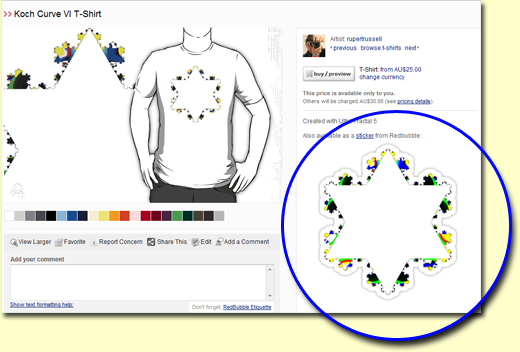
AutoHotkey | Android | Arduino | COMM140 | Fractals | Grammar Checkers | Knots | A Million Dots Activity | Processing | Processing for Scratch Users | Redbubble | Tutorials | Weather | World Time Meeting Planner | Favicon Generator.
See also a video on how to do this that I recordered using Jing
Did you know that Redbubble now sell stickers!
Check out my new group Cool Stickers
If you have published a T-Shirt design then people can now purchase the design as a sticker.
See Koch Curve VI T-Shirt for an example of how to promote this new feature.

1) Edit the T-Shirt design so that you can add to the Description
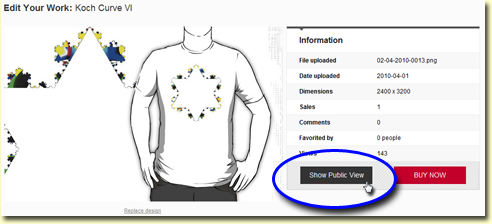
2) Show the Public View in a new tab

3) Select Buy / Preview
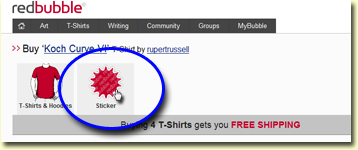
4) Select the sticker option
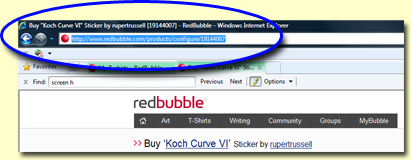
5) Copy the URL of the page (in this example it's) http://www.redbubble.com/products/configure/19144007
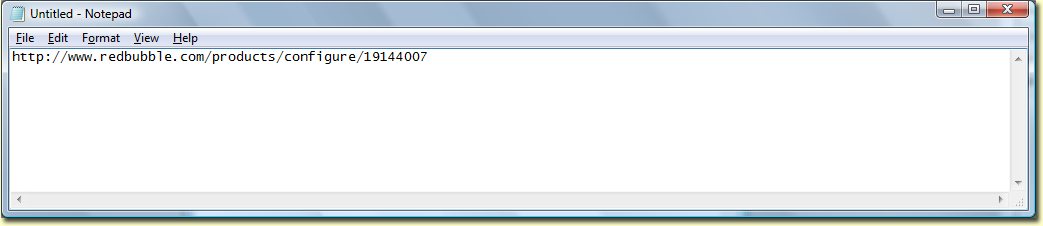
6) Paste the URL into a text editor (I have used notepad)
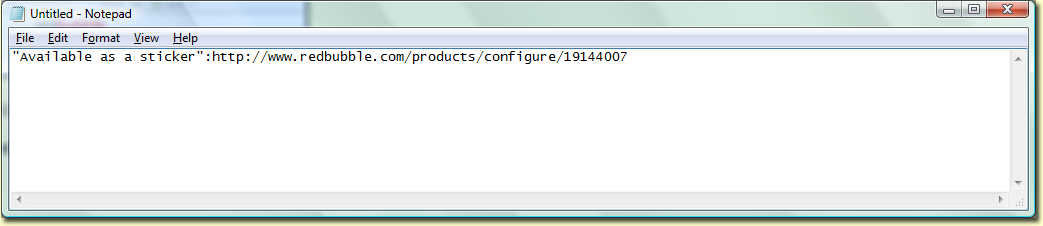
7) Add the text "Available as a sticker":http://www.redbubble.com/products/configure/19144007
Note: You must put a double quote " mark at the begining of the word "Availble and after the word sticker"
and that there is a colon : character between the closing docuble quote and the URL
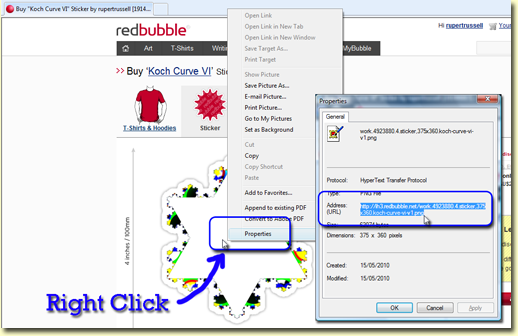
8) Using Internet Explorer version 8 Right click on the sticker image and view its properties. Then copy the URL
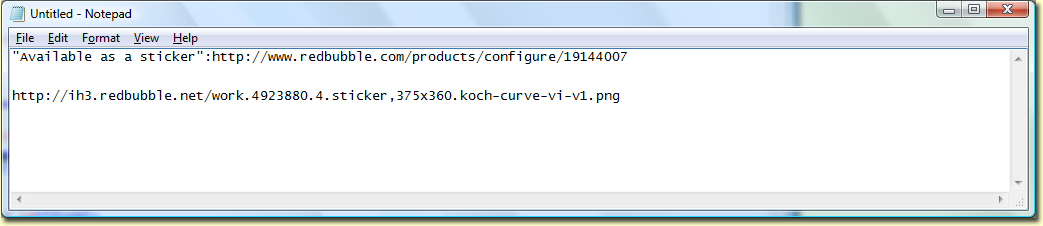
9) Past the URL of the image into the text editor
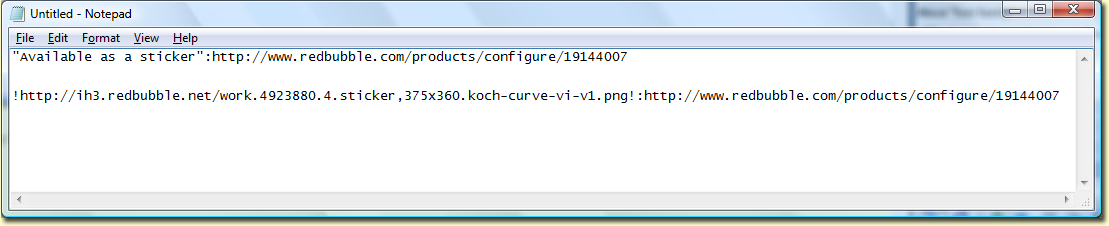
10) Put an exclimation mark ! at the beginning of the URL and another exclimation mark ! at the end of the URL.
then put a colon : after the last exclamation mark and past another copy of the URL for the buy sticker page after the colon
!http://ih3.redbubble.net/work.4923880.4.sticker,375x360.koch-curve-vi-v1.png!:http://www.redbubble.com/products/configure/19144007
Note there is no space between the exclimation marks and the colon
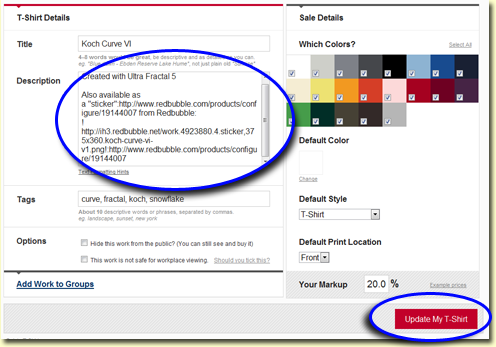
11) Copy the code from the text editor into your T-Shirt description and Update My T-Shirt
Also available as a "sticker":http://www.redbubble.com/products/configure/19144007 from Redbubble:
!http://ih3.redbubble.net/work.4923880.4.sticker,375x360.koch-curve-vi-v1.png!:http://www.redbubble.com/products/configure/19144007
12) Click Update My T-Shirt and then Show Public View to make sure it works.
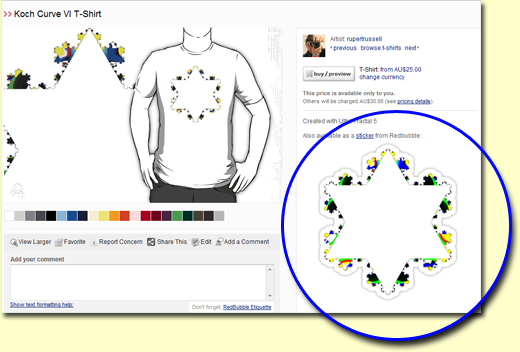
Last refreshed: February 25 2026. 02:53.58 am
 This work is licensed under a Creative Commons Attribution-NonCommercial-ShareAlike 2.5 License.
This work is licensed under a Creative Commons Attribution-NonCommercial-ShareAlike 2.5 License.