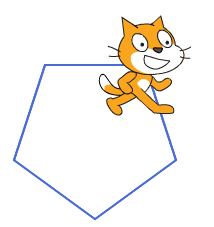
Intro, Commands, CT001, Draw a square, Draw a square cont., The Repeat Block, CT002, Fun with repeat, Variables, Using variables, Random numbers, Fun with random numbers, Challenge 001, Challenge 001 Help, Challenge 002, Challenge 002 Help, Challenge 003, Animate a GIF, Resources
Draw a pentagon
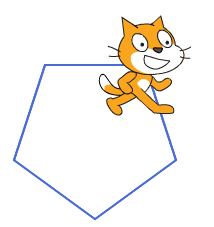
Part 2
Now draw this.

It looks very complicated, but it's not so difficult when you realize that it's made from just10 pentagons
When clicked Move to the center of the stage Facing East (90 degrees) Clear the screen |
|
Next draw a pentagon
|
Hint what is 360 / 5 = ?? Greek prefix for 5 is penta- or pent-
A pentagon is a five sided polygon. |
Now the fun bit. When you have drawn 1 pentagon you need to turn to the right and draw another pentagon. I have fuzzed out the number of degrees you need to turn, You will have to work that out for yourself. There are 2 ways to work it out. The hard way is just testing different numbers until you find one that works. That could take a while. The easy way is to use some maths. How many degrees are there in a circle? Remember that I told you that the shape we want to draw is made up of 10 pentagons? Hint: what is 360 divided by 10? 360 / 10 = ?
|
|
When you work out the right number of degrees to turn after drawing each pentagon, you should be able to draw the shape we want with just 10 clicks.
|
click, click, click, click, click, click, click, click, click, click This is a bit repetitive |
The last challenge is to work out how to draw this shape with just one click. Hint: you can "nest" repeat blocks like this:
|
|
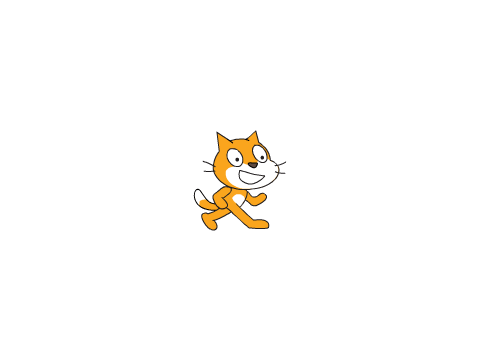 |
Click |
Help for Challenge 001 take a look at my example