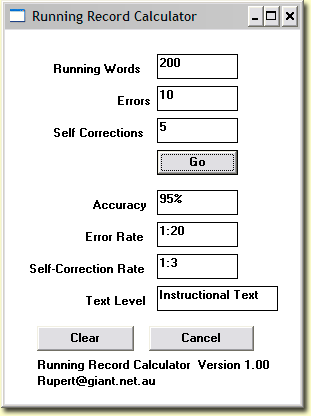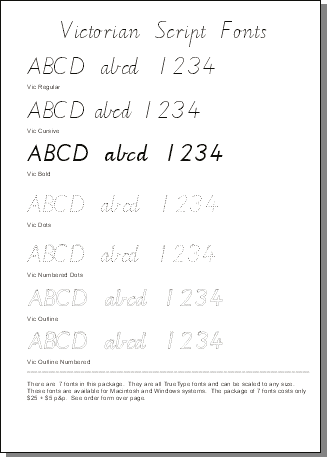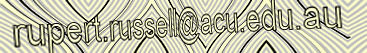Running Time
$30 per font set
http://www.schoolfonts.com.au/Fonts_order_form.html
http://www.schoolfonts.com.au/Fonts_Vic.html
Final Year Education Students
Join the AEU Free 12 Months Ambulance Cover
Student teachers can join for free.
- Student teachers click here to download an application form
Backup your work
As always it is essential to create backups of your work.
These are the 3 golden rules:
- Never rely on a single file
- Never rely on a single device
- Never rely on a single location
- Memory sticks have a limited lifespan
- Laptop's can be stolen
- Hard disk drives crash
- Files lost or damaged
Plan your ePortfolio Layout
Free web based concept mapping program http://bubbl.us
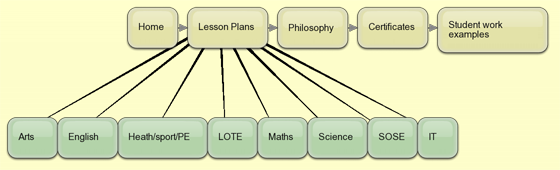
Menu Lables
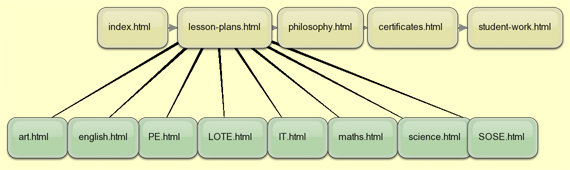
File names
Adding extra menu items
See example1
Inserting Images
It is advisable to place all images within a separate folder eg c:\EDFD452\ePortfolio v1\images
Images should be resized before being used on the Web or in an ePortfolio. There is no point in putting a 7.5 Mb image on a webpage it is just a waste of resources.
Resizing images saves disk space and improves download time from the web.
It is also a good idea to resize images before using them in PowerPoint. I usualy recommed no more than 1024 x 768 for PowerPoint and a maximum of 800 x 600 for the Web.
Resizing Images
We will use GIMP for Windows for Mac OS X to resize an image
Gimp Tips Part 1: Resizing Images
How to resize images using The Gimp
Ideally images should be resized if required using Gimp or any other photo editing program before the image is used in your Portfolio.
Replacing the header image
Preserving Privacy
Using Paint Shop Pro to preserve privacy on the Internet
Gimp also provides Filters that can be used to preserve student privacy
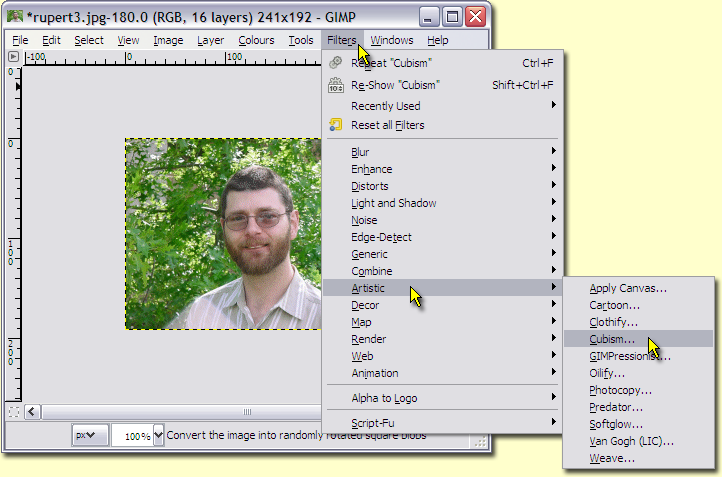

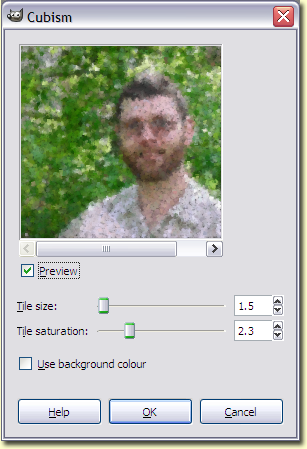

Photostory
You may want to consider using Photostory to add some multi media to your ePortfolio see my Photostory Tutorial
If you create a Photostory it will be saved as a .wmv file. Unfortunatly the video codec used by Photostory is not compatiable with Free Studio and therefore you can not directly convert the Photostory .wmv file to a Flash video file using Free Studio. A work around for this is to load the Photostory .wmv file into Microsoft Movie Maker and then export the video from Moviemaker to a new .wmv file. The format used by Moviemaker is compatiable with Free Studio and can be converted to Flash for inclusion in your ePortfolio.
Once you have used Moviemaker to convert the Photostory .wmv file use Free Studio to convert the video to a flash file so that you can embed it into your ePortfolio
Inserting Video into your ePortfolio
How to convert video to Flash, and insert Flash video into your ePortfolio
See an example in ART
Converting PowerPoint's to Flash
See example in SOSE
I have used iSpring to convert a PowerPoint to a Flash file and linked to the HTML page created by iSpring
Convert Word documents to PDF
see: Installing & Using CutePDF Writer http://rupert.id.au/tutorials/cutepdf/index.php
Putting an ePortfolio on the Web
FolioSpaces
FolioSpaces is the world-leading FREE fully featured electronic portfolio, weblog, resume builder and social networking system,
connecting users and creating online communities. FolioSpaces free ePortfolio provides you with the tools to set up a personal learning and development environment.
Rent your own slice of the WWW
Register your own domain name... eg rupert.id.au $22.50 for 2 years
Webcity web hosting from $6.95 per month
Free artists ePortfolio/Gallery site Redbubble
See my redbubble page http://www.redbubble.com/people/rupertrussell